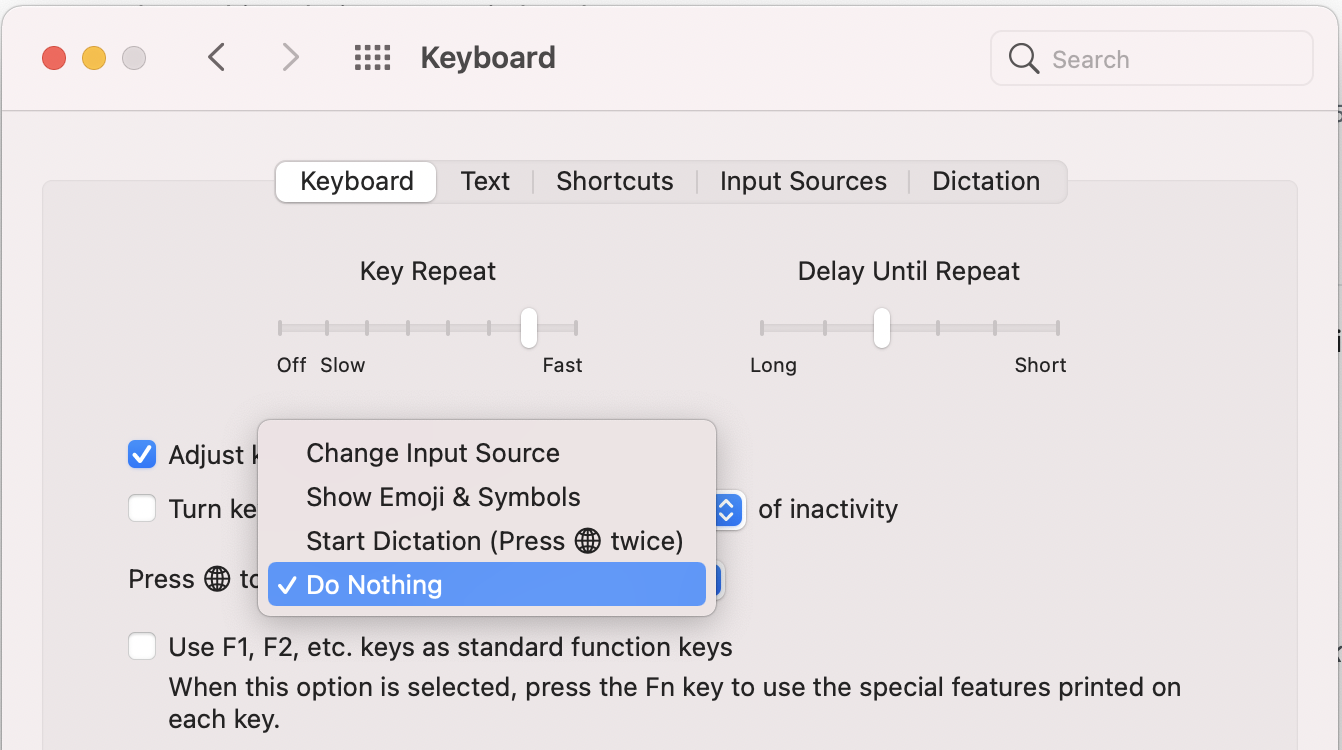A weird problem has showed up the last …weeks? The emoji viewer (Cmd+Option+Space on my keyboard) will trigger at random when I click an input field. At first I thought it was just a Slack bug, user error, or stuck keyboard keys, but the problem has showed up on my other Mac too. It's wildly annoying, as I have to hit Esc after I focus on any new input field. My only lead at the moment is assuming it's macOS. The problem comes and goes seemingly at random too (haven't found a pattern yet).
I'm all googled out. Any ideas?
- macOS 10.13 High Sierra
- Norwegian keyboard layout
- Bluetooth keyboard (identical setup on both Macs)