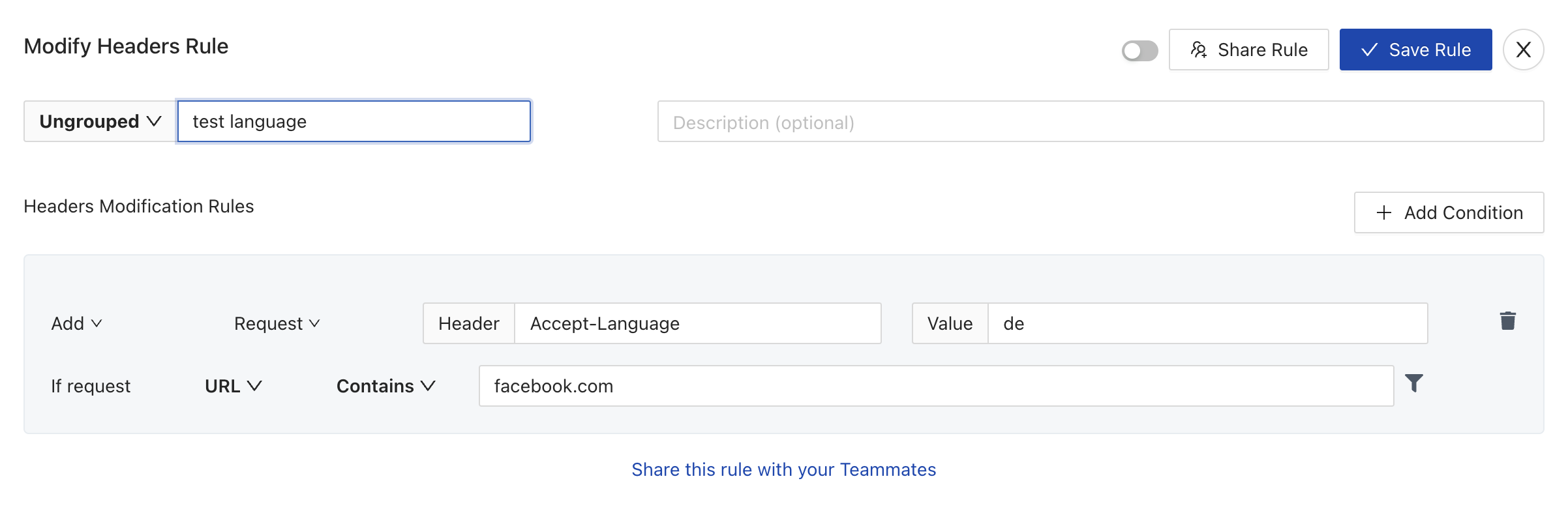In Firefox Accept-Language is set globally for the browser in the general preferences or via an extension like "Modify Headers" for more frequent changes.
But how to do that in Safari?
Safari. On OS X the language sent is that specified in the OS X system language preferences. To change those preferences go to System Preferences > Language & Region > Preferred Language, but be aware that it will change the language of your user interface, not just your browser language preferences. Make sure you know how to switch back to your normal language!
That is very inconvenient.
Is there a way to do the same with Safari, to simulate a different language/location, for example for web development purposes?