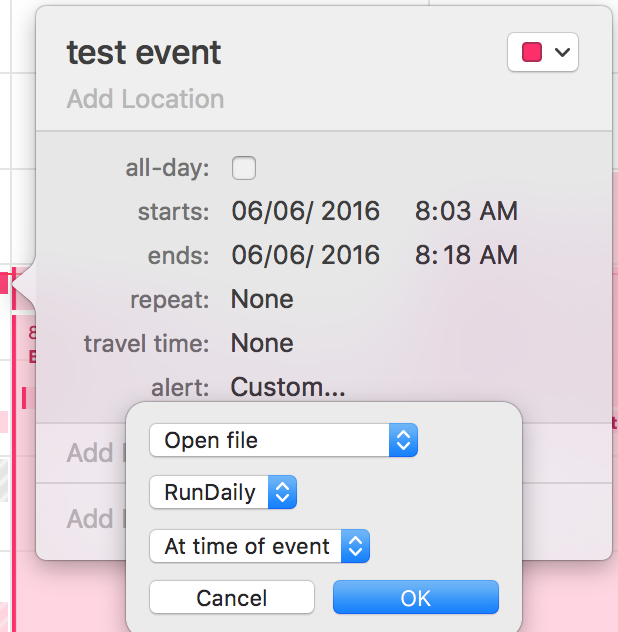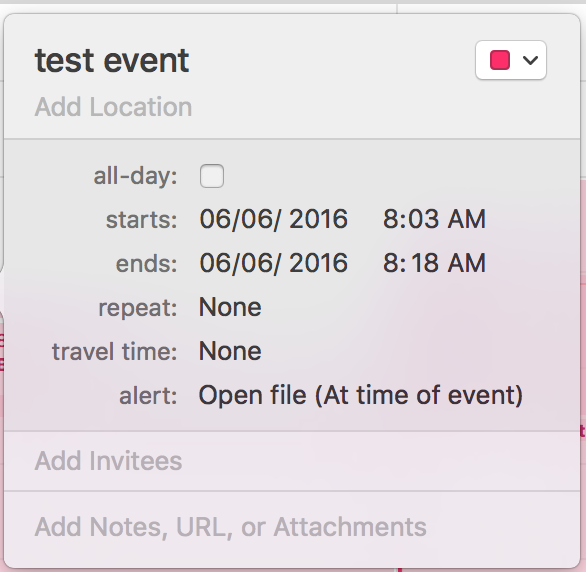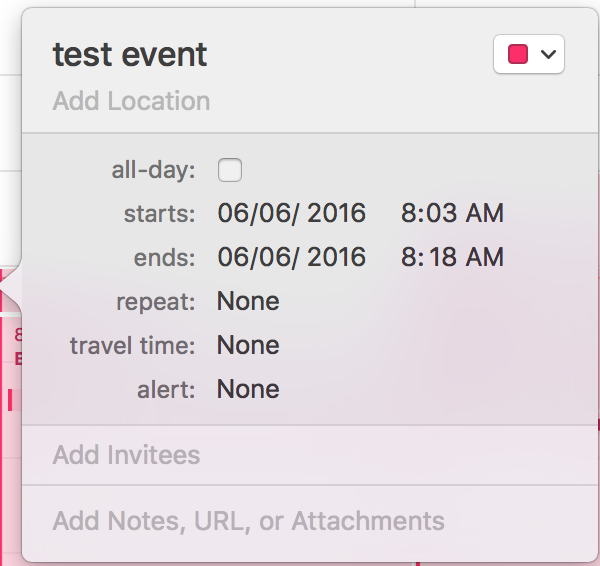I had a daily event set up in calendar that runs a particular program. Recently it stopped running this (possibly after an upgrade?). Took me a few days or weeks to notice (because it happens automatically). I go into the event and see no alert is set.
I create a new event and add my custom alert to open a file that is a program:
and then when I click back into the event I can see that no alert is present!
Is this a new bug or am I doing something wrong?
I am on OSX El Capitan 10.11.5 and Calendar Version 8.0 (2092.3).