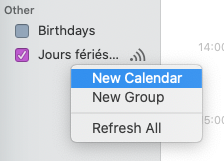I would like to have some additional calendars that are not synced through iCloud on one of my computers. I have been using this calendar to run small programs at certain times. These programs are however only (a) available on this one machine and (b) would not even be allowed on e.g. an iPad.
As I am currently forced to sync the calendar to all my devices however my iPad is turning the custom alerts into normal standard alerts. Breaking the entire calendar.
Is there a way around this? Thanks!