In OSX Calendar (El Capitan) I am on the "Month" view. I browse around and then I see a date that interests me and want to see a full day-view for that date.
My instinct is to double-click on the date, but it creates a new event.
How do I zoom into a specific date?

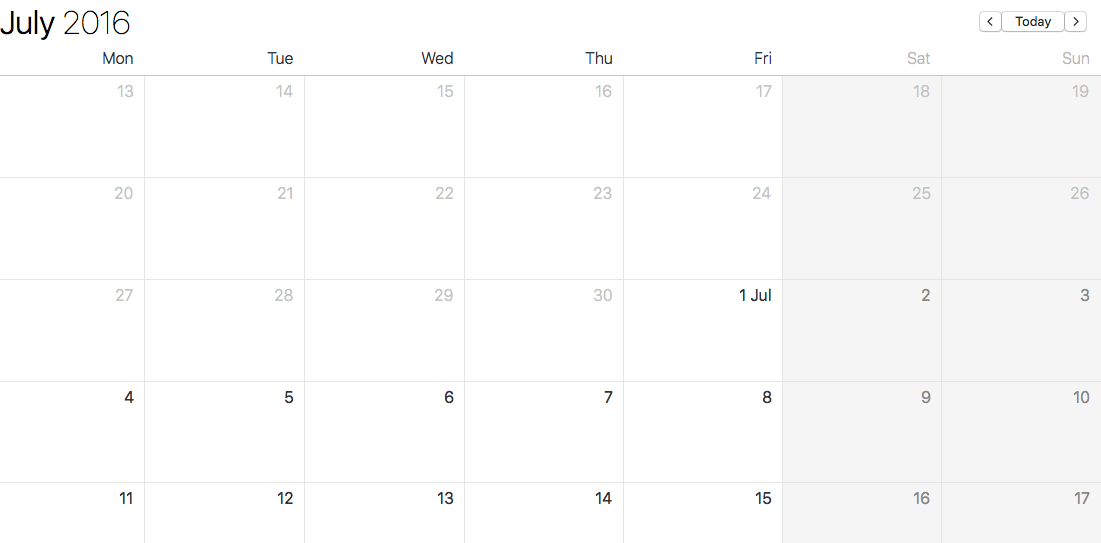
⌘ CMD+1to switch to day view.