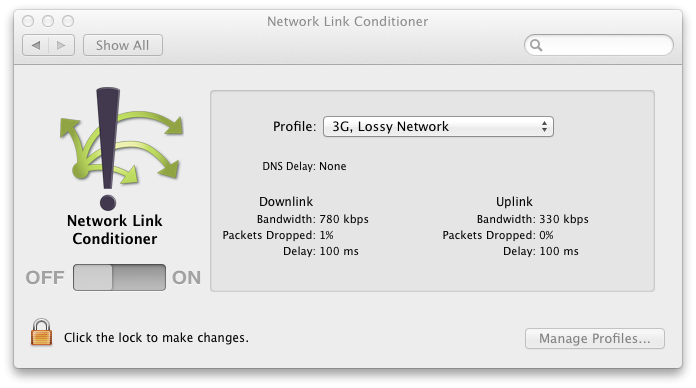I found this terminal command helpful in my case
Installation:
Open mac terminal and type this command
sudo npm install @sitespeed.io/throttle -g
Usage:
Open terminal and type the required command
Start throttle (Suppose we want the upload and download speeds as 5000kbps)
throttle --up 5000 --down 5000
Stop throttle
throttle --stop
There are premade profiles also
--profile Premade profiles, set to one of the following
3g: up:768 down:1600 rtt:150
3gfast: up:768 down:1600 rtt:75
3gslow: up:400 down:400 rtt:200
2g: up:256 down:280 rtt:400
cable: up:1000 down:5000 rtt:14
dsl: up:384 down:1500 rtt:14
3gem: up:400 down:400 rtt:200
4g: up:9000 down:9000 rtt:85
lte: up:12000 down:12000 rtt:35
edge: up:200 down:240 rtt:35
dial: up:30 down:49 rtt:60
fois: up:5000 down:20000 rtt:2
Usage of profiles
throttle 4g