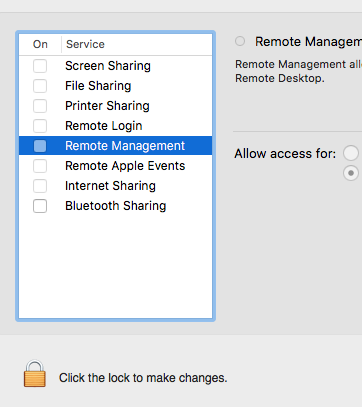See attached image below. I have a few macs and on one of them, I cannot for the life of me figure out how to lock the Sharing tab under System Preferences. The lock is present and working on other panes that support locking. I also went to Security & Privacy advanced and could not find anything there. How do I re-enable the ability to lock this pane and does anyone know why or how it got that way? My other Macs don't have this problem.
Edit: I am including another screenshot from my other Mac to show that there is indeed a lock on that pane.
I am running OS X El Capitan 10.11.2 on a Macbook Pro Retina (late 2013)