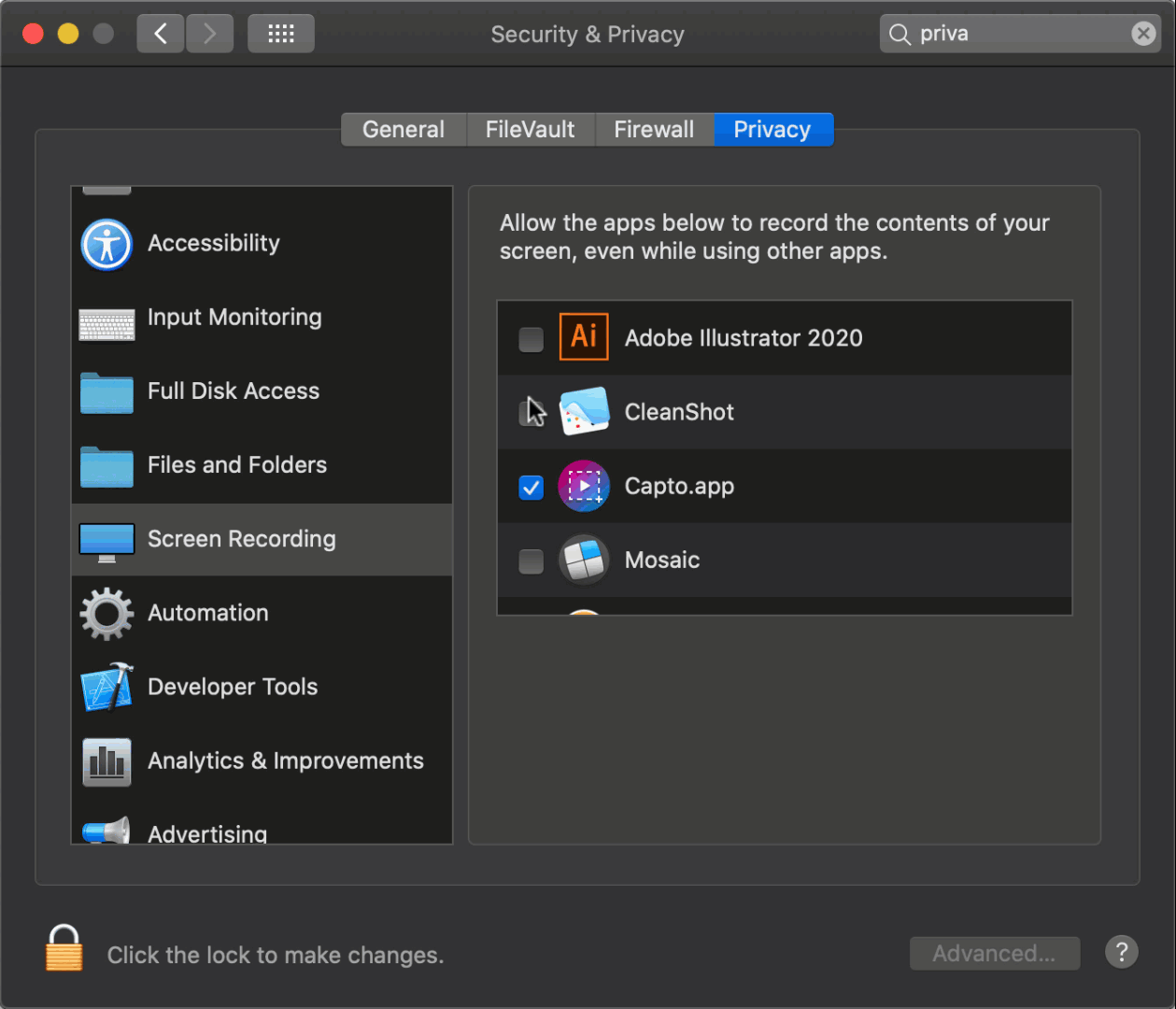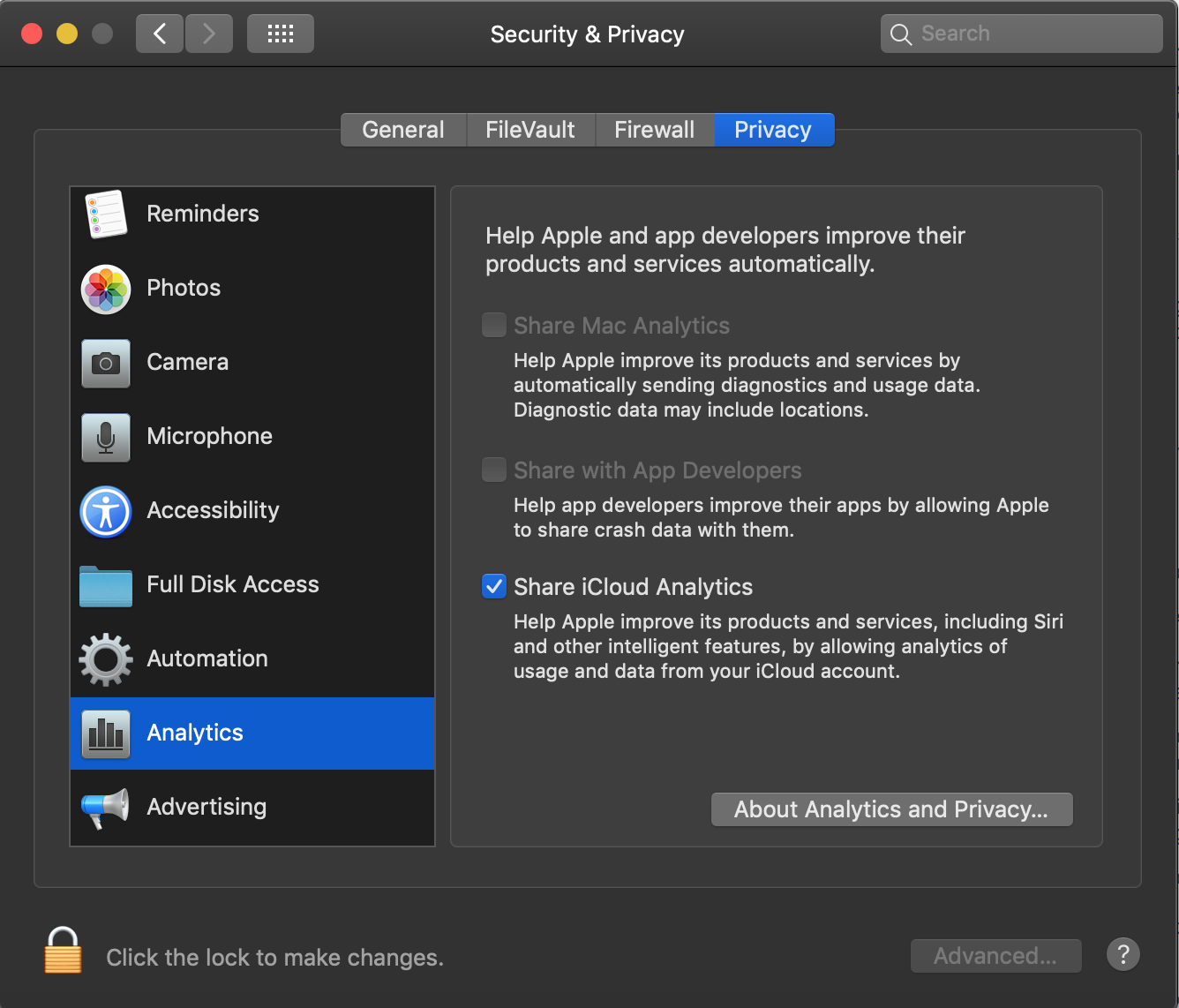If I recall correctly, the little lock icon in System Preferences used to prevent changes without unlocking it and providing username and password. Either my macOS is broken, or this isn't the case anymore.
Here is a little animated GIF showing that I can make random changes in the Security and Privacy system settings without unlocking.
I'm running 10.15.2 macOS Catalina. Am I mistaken on the purpose of this lock? Did it change at some point? Or is my macOS just insecure?