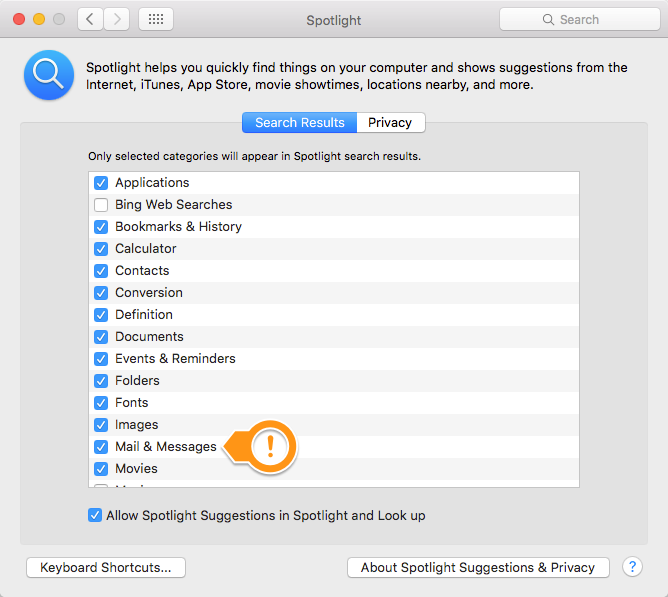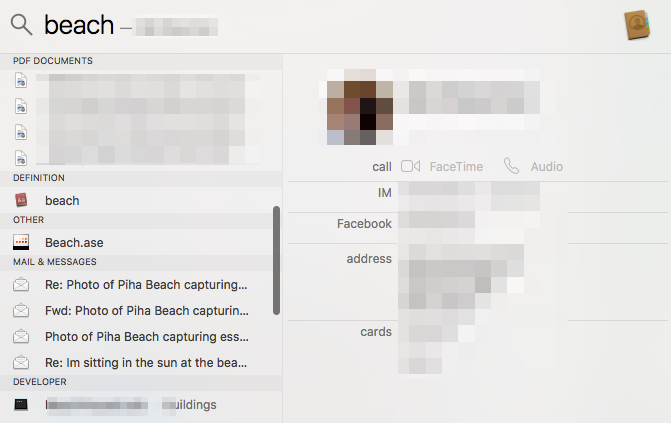I want to remove Mail from Spotlight as I don't use it on my Mac. However, the only way to do this is to uncheck "Mail & Messages" from being indexed on Spotlight in Preferences, here:
Unchecking this removes my Messages from showing in Spotlight, which I do want to appear in Spotlight searches.
I have deactivated all mail accounts in mail in the hope this would remove the Mail index for these accounts but this didn't remove Mail from Spotlight. This is a screenshot of mail still showing despite no email accounts being active:
I am using OS X El Capitan, latest release.