In the mac mail app, it is possible to select the from-email in the dropdown menu.
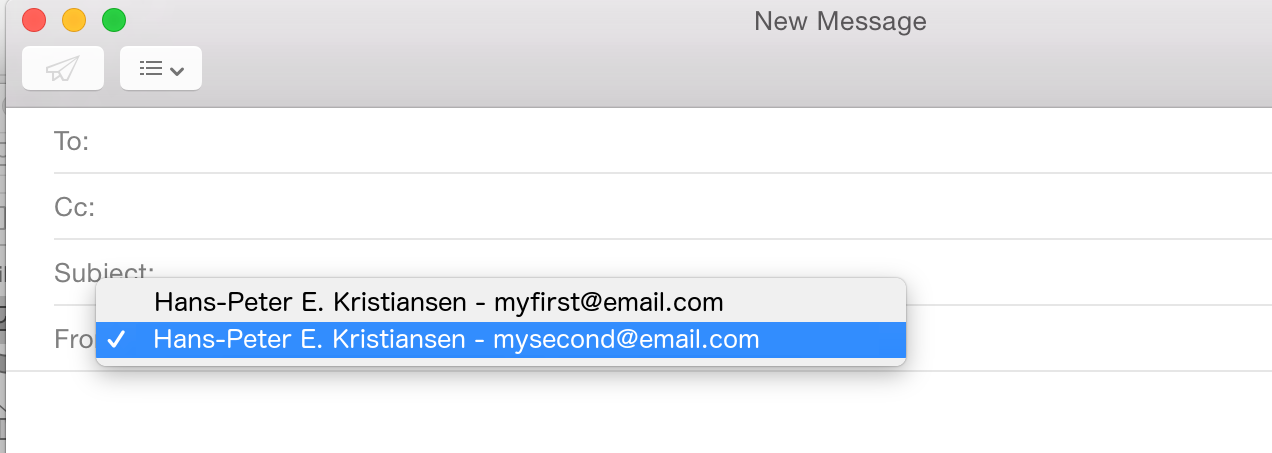
The available from-email adresses correspond to the added acounts.
Adding accounts on a mac:
In Yosemite: System Preferences -> Internet Accounts -> +
In Snow Leopard: Mail app -> Accounts -> +
To add an account, you need the email-address and the password.
Adding accounts to a private gmail:
www.gmail.com -> Settings -> Accounts and import -> Send mail as: -> Add another email address that you own
Here no password is required - You just have to reply to a confirmation email.
I want to be able to write from a Google-group-email on my mac. The problem is that there is no password for this email. (It is not an account, that you can log into). How can I add this email/account to my mac? -or solve the problem in an other way? -so that I can write from the mac mail app, and not just my private gmail webmail.
Additional informations about the Google-group-email: I am the administrator of a Google Apps for Education domain. I am the owner of the group in this domain. The group has three members. The group has an email-address: my_example_group@my_example_domain.com. It is not possible to log into into this account. The emails send to the address is automatically forwarded to the three members.
