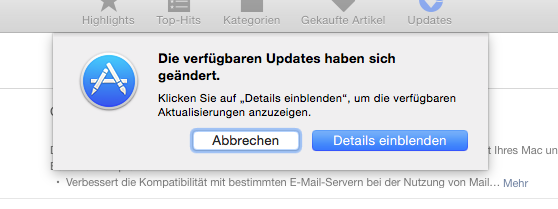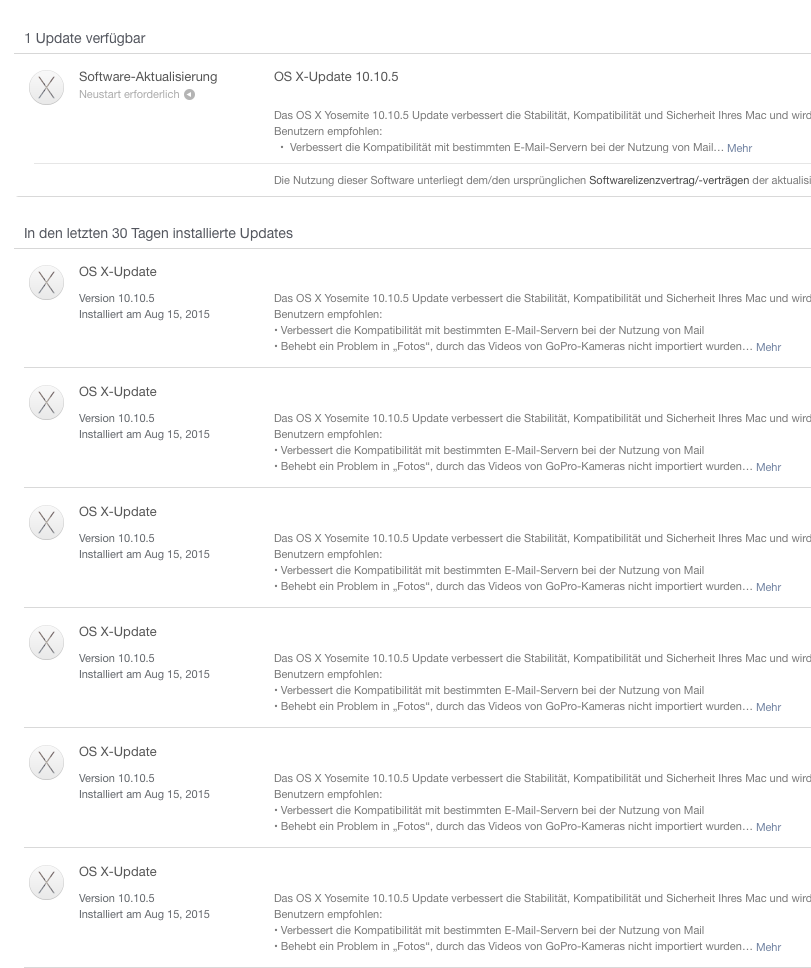I am trying to install the 10.10.5 update. It seems impossible. Every time I click "update" in the AppStore and confirm the reboot, a dialog pops up: The available updates have changed. When I click "Show details", nothing happens and the update gets added to the installed updates.
Maybe the download is broken? How can I force the AppStore to re-download the patch? Can I install the update anyway? Where does the AppStore put its downloads?