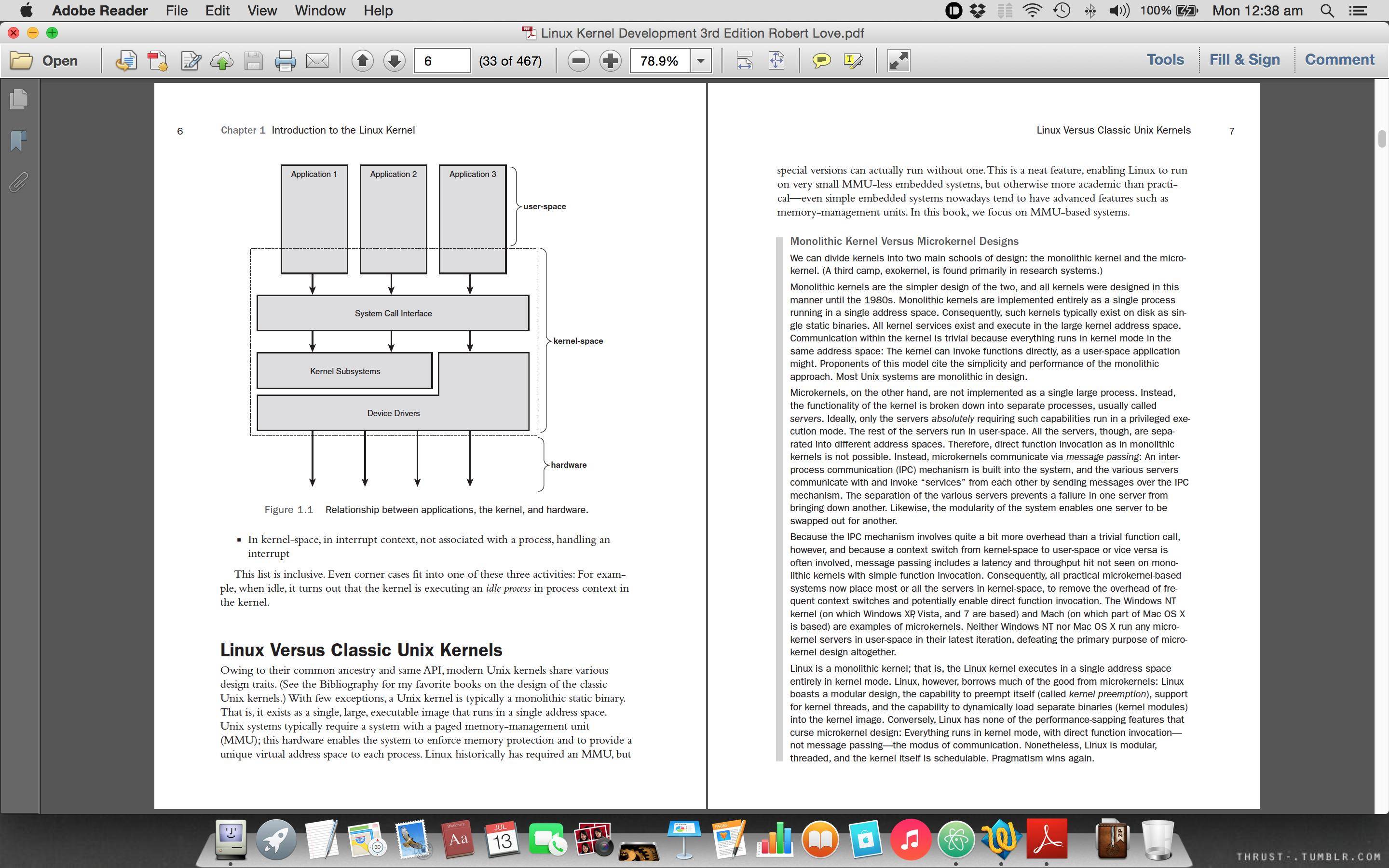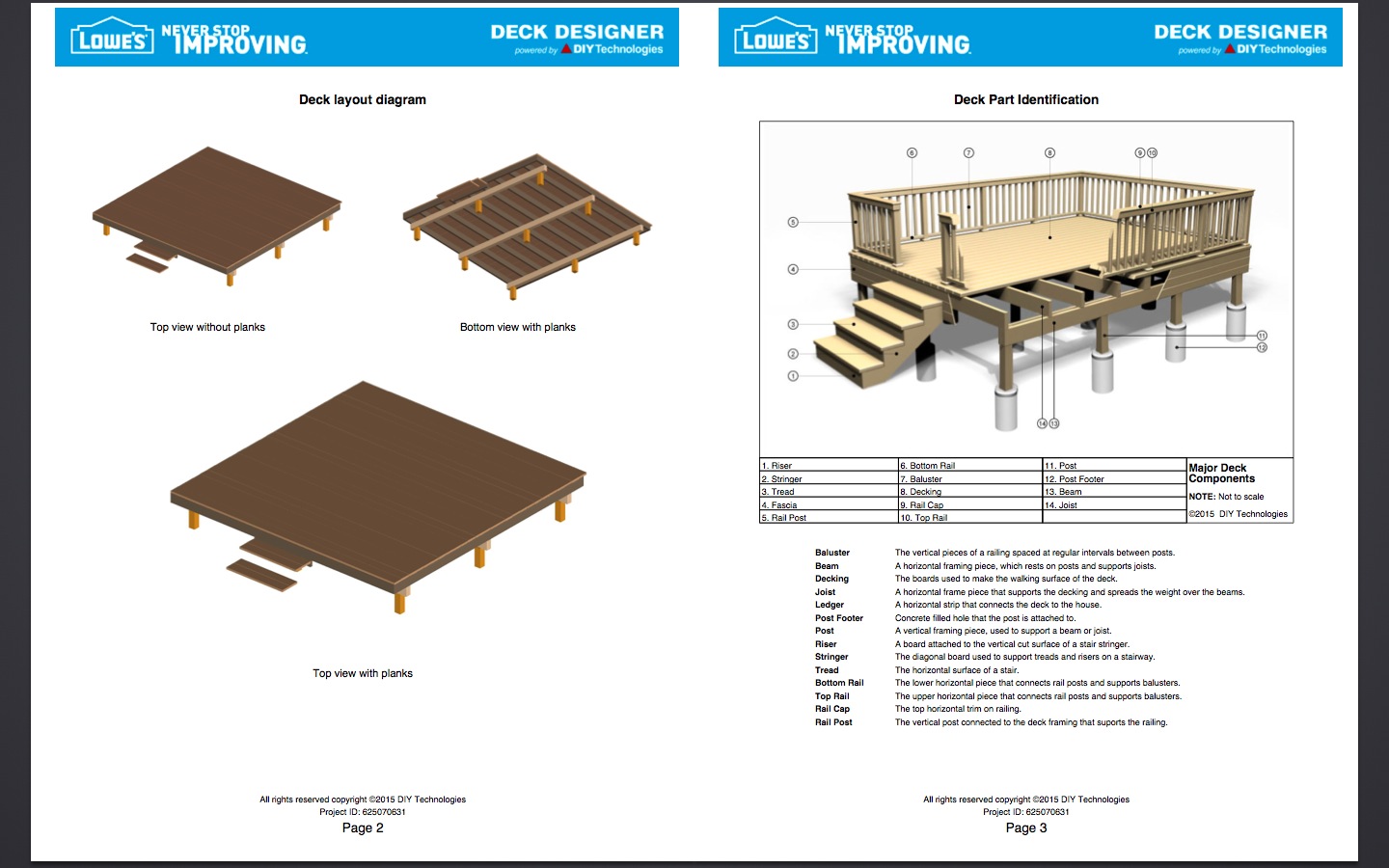I have used several pdf viewers including Adobe's but they don't have full screen support with green button(pdf on another screen). Even if I do full screen then I can't view two pages in split mode on one screen. Viewing one page in full screen mode is very less information. Is there any visually and functionally better pdf viewer?
See the picture below. I read books in split 2-page mode. But, I can't zoom this further like other mac apps(Zooming with sliding to another full screen on right). If I zoom it further from view option then my 2 page view is lost. Which I don't want. Also, I don't want these irritation top bar options. I just want two plane pages in full screen mode.