I've been in trouble for some days with the Exchange services on our Apple ecosystem. Right now, I want to change the color of the shared exchange calendars. Changing the color of the local calendar works, same for iCloud ones, and same for my own calendar. See screenshot below. System is in french as you can see…
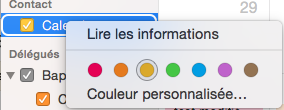
BUT it doesnt work the same for the shared calendar. Here is when I right clic the calendar :
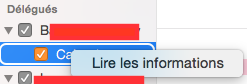
FYI when I right clic the name of the person above the calendar (on the screenshot it's behind the red rectangle) it just says something like (sorry for the translation) : open the delegate in a new window.
And then, once I clicked "read the informations", this is what I get. A great greyed selector :
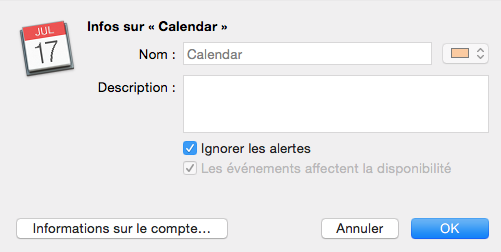
Of course when I click the color selector nothing happens. And when I click the "informations on the account" I get the account window, the one you get when you click in the menu on calendar > accounts.
Well, does anyone have an idea to change these damn colors ? I googled the thing but didn't find any consistent thing.
PS: there is a quite similar topic here on StackExchange but it doesn work for me since every shared calendar have the same name (and as you saw the calendar name is greyed too so it can't be changed).
THANKS !!
