I observe an extremely annoying font problem in Google Chrome for Mac. When I visit a page like GitHub or Bitbucket (which use monospaced fonts, e.g. for code) I see the HTML sections that are meant to be displayed in a monospaced font displayed in “Times New Roman”. This pretty much makes these sites useless for me.
I found a blog post that describes a similar problem and which suggests to clear Mac OS X’s font caches with these terminal commands:
$ sudo atsutil databases -remove
$ atsutil server -shutdown
$ atsutil server -ping
This eliminates the problem but it only lasts until I restart the computer. I would have to issue these commands every time before I start Google Chrome after a computer restart to have monospaced fonts on these sites display correctly.
For clarification here are two screenshots that display the problem.
This is how it looks before I remove the font caches:
This is how it looks after the font caches have been cleared and how it should look:
Does anyone know of this problem and can provide a solution?

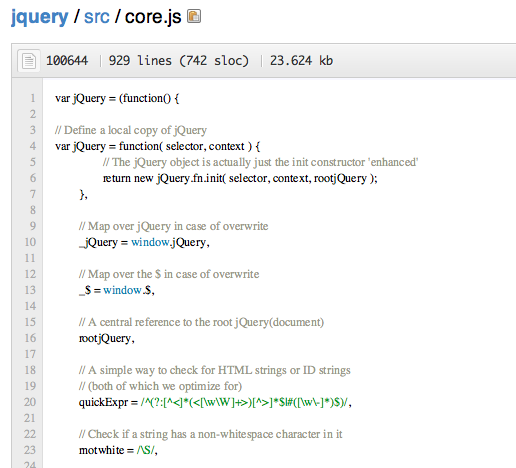
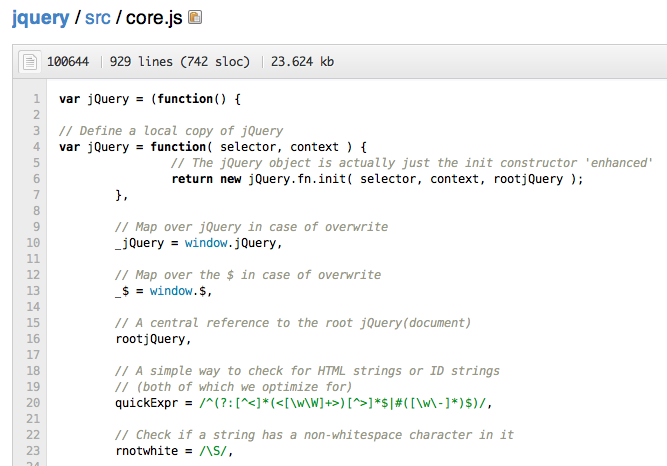
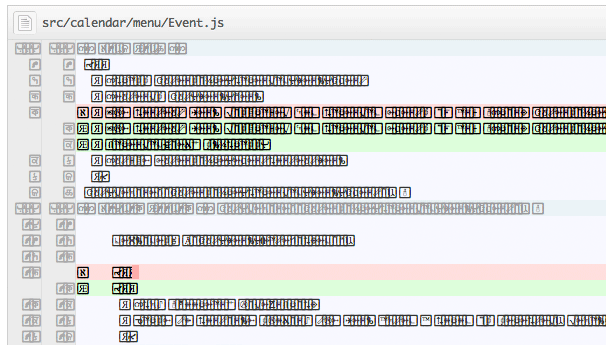
atsutilspecifically calls out not using theserver -shutdownverb but it instantly fixed my issue.