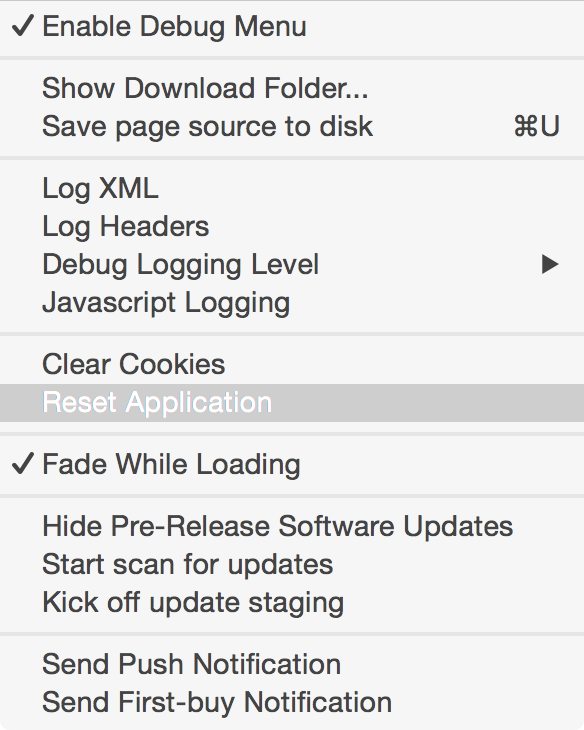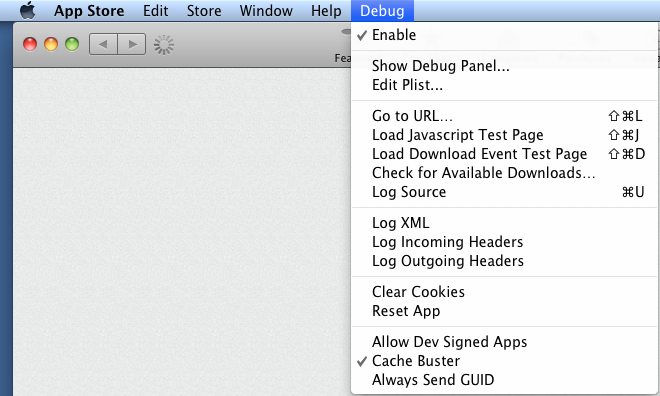A click on "Install App" does nothing. No error message, no download. I am trying to download an app appropriate for my installed OS.
I've rebooted and signed out/in at the app store. No change.
I'm editing because this appears to be the same issue. I signed out and into the app store, and am trying to update existing software.
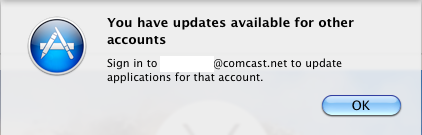
This is the resulting error message. It references "other account" but this is the account I use, exact same ID I just signed in with.