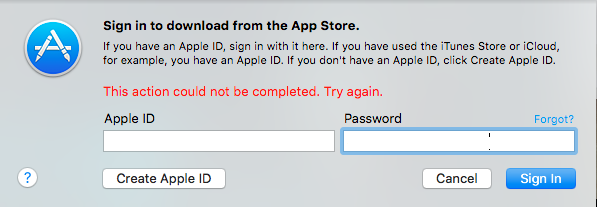My Mac OS X Server (which is used for wiki as well as a build server / time machine backup hub) is broken due to App Store update problems, and upgrading doesn't work because I cannot authenticate with valid Apple IDs. Furthermore, I cannot launch the Server app because it is out of date with respect to the OS.
Although numerous posts have been noting different failure modes, none have shown the "action could not be completed" variant.
Note: If you have a different message or behavior, your problem may be solved by one of the many techniques that didn't work for me.
The following facts:
- I've tried several solutions already; references below.
- The account is active / valid: It works on other Macbook Pro as well as iPhone, and works on this machine when logging into the web-based iCloud.
- The machine is 2010 MacBook Pro running El Capitan (10.11.4 - 15E65).
- Most of the software has been downloaded using main AppleID; two pieces were downloaded using another AppleID (OS X Server + Xcode). These two AppleIDs work together on another computer.
- Unlike some people with problems, my Mac does have a serial number.
- When I log in and enter my password, the following error message is consistently displayed: "This action could not be completed. Try again." This is different from any of the posts I've seen.
What I've tried thus far:
- Boot into safe mode (to clear caches). Fails to log in during safe mode, or after.
- Re-install El Capitan from Recovery Partition. When booting from Recovery Partition, I'm able to log into the App Store, but after re-install, same problem.
- Removed manually **all* caches (system and account).
- Perform the following commands:
sudo pkill -9 -f Account; sudo rm $HOME/Library/Accounts/*based on suggestions on Apple Discussions. Remove the contents of
$HOME/Library/Application Support/iCloud/Accounts, reboot in safe mode, reset PRAM, and try logging in, based on more suggestions in Apple DiscussionsEnabled debug menu on App Store and 'Reset Application', increase log level.
- Booted into safe mode, logged into mac with alternate account (network account), tried logging into App Store from network account. Same result. (NOTE: Network account created using Mac OS X Server).
- Created new admin account, logged into mac from that one, and tried logging into App Store via the new account. Same result.
Additional configuration info:
- Mac OS X Server installed. Server software was installed (purchased) using a different AppleID than the El Capitan was installed with. Perhaps part of the problem.
Screenshot of error message which consistently appears in all failure modes:
Significant Console Log Info
I tried a few more things (related to removing caches, adding the debug menu to the App Store and using "Reset Application" from Debug Menu. Captured the results of logs after increasing log level to max from Debug Menu. Here's what I have (NOTE: There's a fix for the relaunch of com.apple.emond that I haven't tried, but since it's unrelated I'm leaving as is for now; fewer variables).
The akd[457]: success messages appear upon submitting my valid AppleID and password; the previous messages are the result of launching the App Store app.
4/14/16 9:36:10.967 AM Dock[404]: LaunchPad: __53-[LPAppManager(StoreSupport) _acceptStoreConnection:]_block_invoke app store xpc message error: Connection invalid
4/14/16 9:36:27.455 AM App Store[36402]: Unknown class FRToolbar in Interface Builder file at path /System/Library/PrivateFrameworks/StoreUI.framework/Resources/Base.lproj/FRStoreViewController.nib.
4/14/16 9:36:47.245 AM App Store[36402]: Could not find image named 'NSImage'.
4/14/16 9:37:02.116 AM akd[457]: success
4/14/16 9:37:02.424 AM akd[457]: success
Full Log Snippet
4/14/16 9:36:05.376 AM com.apple.xpc.launchd[1]: assertion failed: 15E65: launchd + 90235 [527954A7-A0F1-305E-B26A-7E632B2CA0FB]: 0x11
4/14/16 9:36:05.376 AM com.apple.xpc.launchd[1]: (com.apple.emond) Service only ran for 0 seconds. Pushing respawn out by 10 seconds.
4/14/16 9:36:10.967 AM Dock[404]: LaunchPad: __53-[LPAppManager(StoreSupport) _acceptStoreConnection:]_block_invoke app store xpc message error: Connection invalid
4/14/16 9:36:11.082 AM com.apple.xpc.launchd[1]: (com.apple.WebKit.WebContent.3FD573A9-EEBF-4231-A8EC-AE23894F80C9[10819]) Service exited with abnormal code: 1
4/14/16 9:36:15.479 AM com.apple.xpc.launchd[1]: assertion failed: 15E65: launchd + 90235 [527954A7-A0F1-305E-B26A-7E632B2CA0FB]: 0x11
4/14/16 9:36:15.479 AM com.apple.xpc.launchd[1]: (com.apple.emond) Service only ran for 0 seconds. Pushing respawn out by 10 seconds.
4/14/16 9:36:25.575 AM com.apple.xpc.launchd[1]: assertion failed: 15E65: launchd + 90235 [527954A7-A0F1-305E-B26A-7E632B2CA0FB]: 0x11
4/14/16 9:36:25.575 AM com.apple.xpc.launchd[1]: (com.apple.emond) Service only ran for 0 seconds. Pushing respawn out by 10 seconds.
4/14/16 9:36:27.455 AM App Store[36402]: Unknown class FRToolbar in Interface Builder file at path /System/Library/PrivateFrameworks/StoreUI.framework/Resources/Base.lproj/FRStoreViewController.nib.
4/14/16 9:36:35.675 AM com.apple.xpc.launchd[1]: assertion failed: 15E65: launchd + 90235 [527954A7-A0F1-305E-B26A-7E632B2CA0FB]: 0x11
4/14/16 9:36:35.675 AM com.apple.xpc.launchd[1]: (com.apple.emond) Service only ran for 0 seconds. Pushing respawn out by 10 seconds.
4/14/16 9:36:45.777 AM com.apple.xpc.launchd[1]: assertion failed: 15E65: launchd + 90235 [527954A7-A0F1-305E-B26A-7E632B2CA0FB]: 0x11
4/14/16 9:36:45.777 AM com.apple.xpc.launchd[1]: (com.apple.emond) Service only ran for 0 seconds. Pushing respawn out by 10 seconds.
4/14/16 9:36:47.245 AM App Store[36402]: Could not find image named 'NSImage'.
4/14/16 9:36:55.867 AM com.apple.xpc.launchd[1]: assertion failed: 15E65: launchd + 90235 [527954A7-A0F1-305E-B26A-7E632B2CA0FB]: 0x11
4/14/16 9:36:55.867 AM com.apple.xpc.launchd[1]: (com.apple.emond) Service only ran for 0 seconds. Pushing respawn out by 10 seconds.
4/14/16 9:37:02.116 AM akd[457]: success
4/14/16 9:37:02.424 AM akd[457]: success
4/14/16 9:37:05.965 AM com.apple.xpc.launchd[1]: assertion failed: 15E65: launchd + 90235 [527954A7-A0F1-305E-B26A-7E632B2CA0FB]: 0x11
4/14/16 9:37:05.966 AM com.apple.xpc.launchd[1]: (com.apple.emond) Service only ran for 0 seconds. Pushing respawn out by 10 seconds.
4/14/16 9:37:16.073 AM com.apple.xpc.launchd[1]: assertion failed: 15E65: launchd + 90235 [527954A7-A0F1-305E-B26A-7E632B2CA0FB]: 0x11
4/14/16 9:37:16.073 AM com.apple.xpc.launchd[1]: (com.apple.emond) Service only ran for 0 seconds. Pushing respawn out by 10 seconds.
Update
I ended up doing a clean install of OS X / Server, and reconfiguring by hand (cherry-picking Time Machine and re-applying server settings). The reason this method was chosen is that the installation was new and somewhat experimental.