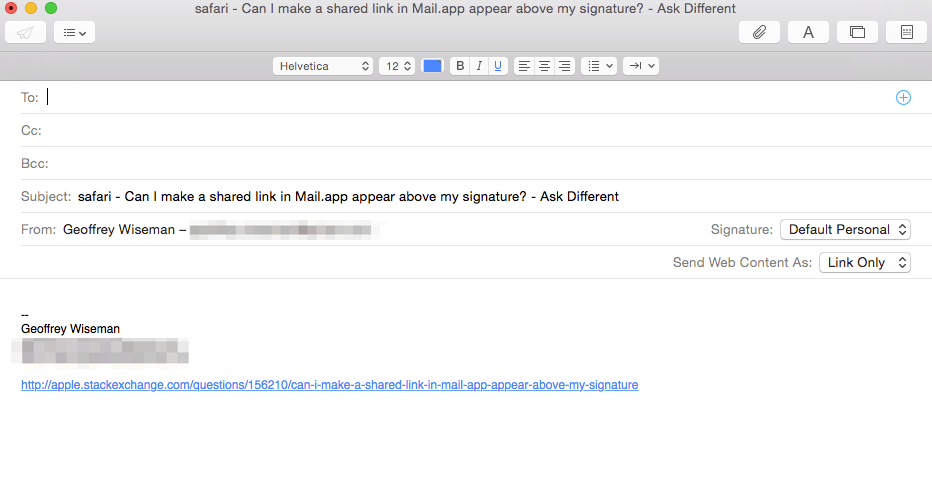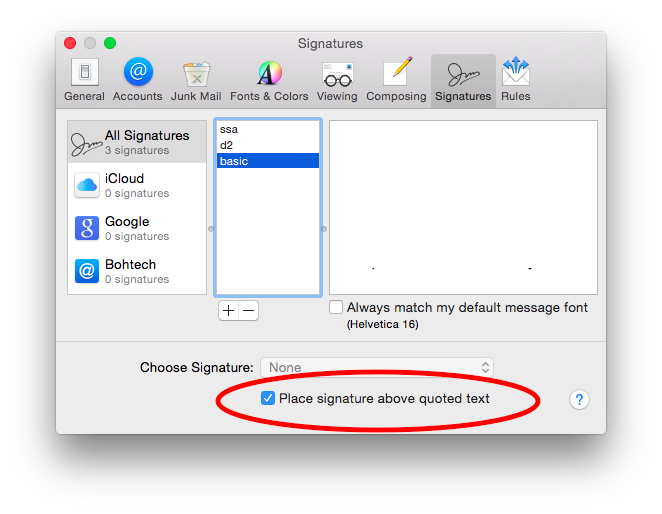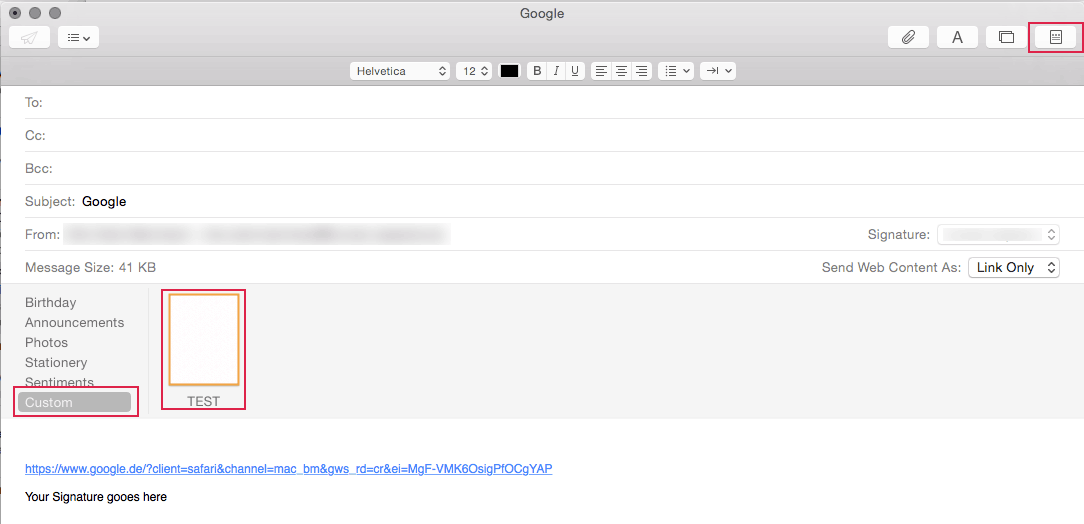Even if this is not the perfect solution, it maybe helps in your case.
I hope you don't mind writing some html code.
You can create a simple custom email template and apply it to your email after sharing the link from within Safari.
Step 1: Prepare your template
Open Mail.app and create a new email.
Go to the File menu and choose 'Save as Stationery ...' and named as desired.
Step 2: Edit your template
Open a Finder window.
From the menu, select 'Go to Folder ...', and paste this
~/Library/Containers/com.apple.mail/Data/Library/Application Support/Mail/Stationery/Apple/Contents/Resources/Custom/Contents/Resources
You should see your newly created template. Right-click (2-Finger-Tap on the Touchpad) the template and pick 'Show Package Content'.
Inside your template, follow the folder structure and you'll find a file named content.html .
This is your email template. Open it with your favorite text editor, e.g. TextWrangler, or, if you happen to have one, your HTML editor (I really love Brackets!).
Replace the content of that file with something like this:
<html>
<head></head>
<body dir="auto" style="word-wrap: break-word; -webkit-nbsp-mode: space; -webkit-line-break: after-white-space;" class="">
<span contenteditable="true" apple-content-name="body">
CONTENT
</span>
<br >
<div>
Your signature goes here
</div>
</body>
</html>
Replace 'Your signature goes here' with ... well, your signature.
Don't forget to save the file. But keep it in your editor for further changes.
Step 3: Share a page from within Safari
When the email opens up, apply your new custom stationary. The rightmost button on top of the mail window opens the stationary pane.
You have to scroll down to find the 'Custom' section and within it your new template.
Click to apply. Your signature should now appear below the link, as it is the signature from the template.
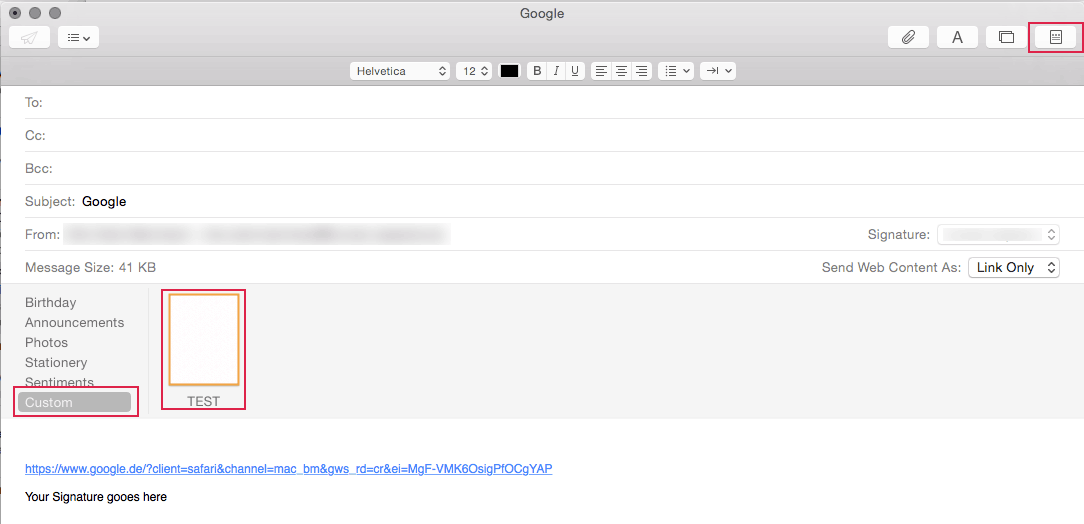
Step 4: Edit and repeat
If it does not fit your needs, change the html code of the template until it does.
To reapply the template, pick another stationary for your email, then reselect your custom one.
For future shared links from Safari, just apply that stationary.