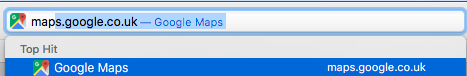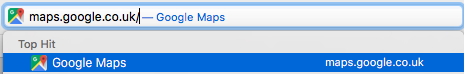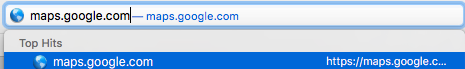In Safari 6.1, under Mac OS 10.8, if I type a text in the address bar that matches the title of a page I have previously visited, that page is listed below. I select it and would then like to slightly edit the related URL. Instead, it only lets me editing the page title, and when pressing enter it performs a web search with the edited title. How can I change this behaviour?
This still applies in Safari 10.0 under macOS 10.11.6. Pressing the right arrow key after the page title matches only takes you to the end of the page title. The URL is displayed to the right of the cursor, but does not appear to be editable.
Here is a screenshot of a matched page title, before pressing the right arrow key:
Here is after pressing the right arrow key. Note that further presses of the right arrow key do not affect anything.