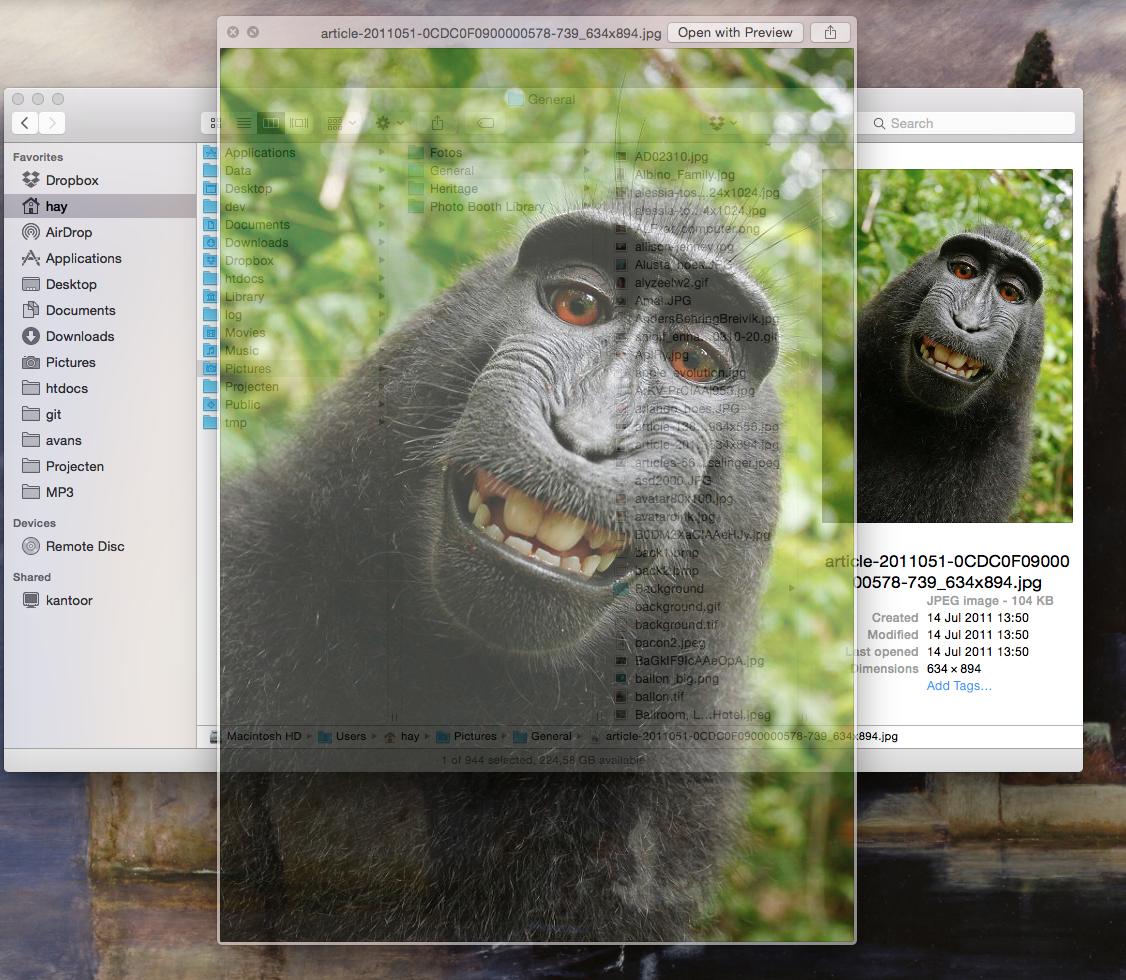Since Yosemite i'm having this strange problem with Quick Look (giving previews of files when pressing the space bar): whenever i preview my files they are displayed transparently. Pretty irritating for images, and very inconvenient for text files (see image).
I've tried switching off the 'Reduce transparency' option in the Accessibility preference pane, but to no avail.
Does anyone know if this is a bug in Yosemite or some strange setting i can change?