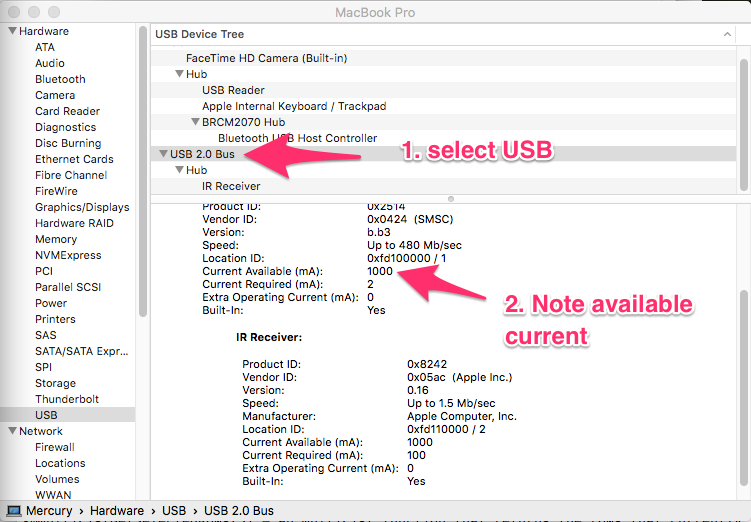I am trying to charge my iPad Air via the USB ports on my '15 Retina Macbook Pro. When I plug it into the port on the right side of the device, it charges fine, but when I plug it into the left-side USB port, the battery indicator on the iPad switches from charging to normal and back rapidly and repeatedly. Is this due to different power outputs between the two USB ports, or is something wrong with my laptop that I should get checked out?
1 Answer
Go to the Apple on your Menu Bar and select "About this Mac". You will get the System Information app. Select System Report. On the left side, under Hardware, select USB, then find all the available outlets. If they are all similar, you may need some hardware diagnosis. If one is significantly less than the others, that is your answer--it just can't pump out enough juice.