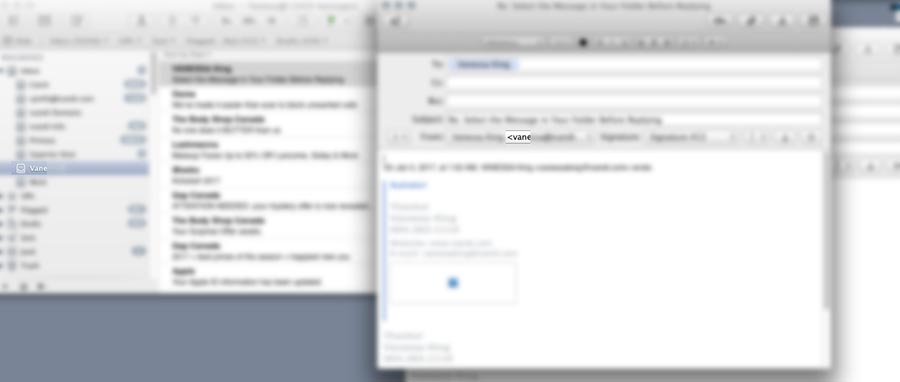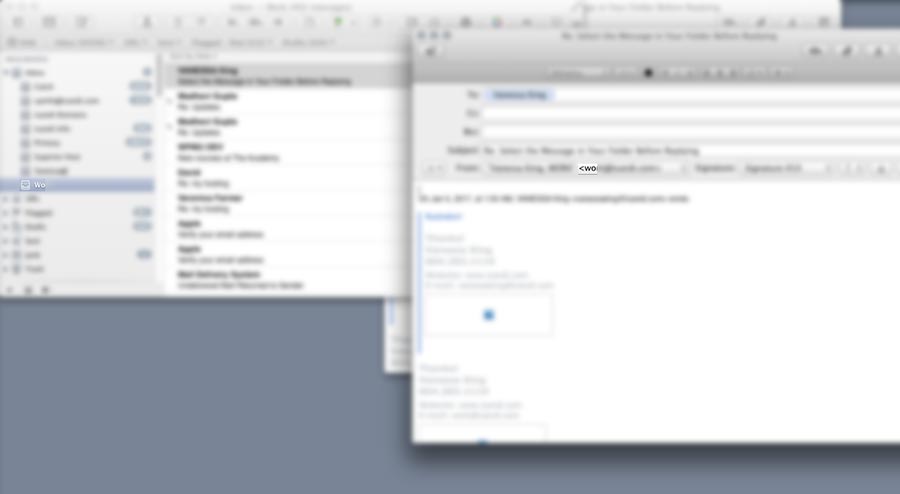Using Mavericks Apple Mail, I have two Exchange mail accounts, one for myself and one for Jane Doe. The accounts are organised in the left hand mailbox list with mine above Jane Doe's. If I reply to mail sent to both myself and Jane Doe, the default Sender that Apple Mail uses (unless I change it with the pulldown menu of email addresses) is Jane Doe, but it should be myself (since I am writing the email). Is this a bug, or behaviour that I can change? Note that on Preferences > Composing I have set "Send new messages from:" to my email, but this doesn't make a difference (and indeed the setting says it is for new messages, while I am concerned with the Sender of replies.)
3 Answers
Lets differentiate between NEW massages send from and Reply to sender.
There are 2 settings in Mail for each of the purpose.
- One is for new mails:
That is the setting to either use a specific account or current Mail box account.
- The other is for Replay-To.
The Reply-To settings are in each individual account settings, there you choose which account is to be used in Replay-To.
Preferences- Accounts - Outgoing mail Server (SMTP)
set the Server there and check the box use only this server.
Make sure you use (set) different server setting there for each account.
-
Aren;t these the From settings - Reply-To is a different field which is any mail address– mmmmmmCommented May 29, 2014 at 9:56
-
If you want to use the Reply-To from the account it was received, then that is what I am talking about.– RuskesCommented May 29, 2014 at 9:59
-
Thanks @Buscar, but no, this doesn't work. Example: I have the Outgoing Mail Server for the Jane Doe Exchange account set to [email protected], and "Use only this server" checked. Similarly, for my own account, I have the outgoing mail server set to [email protected]. I reply to an email sent by Jane Doe to me (which is therefore in my Inbox). The default "From" address on the reply is shown as [email protected], but it should be [email protected] (obviously I am not using the real addresses).– NigelCommented May 30, 2014 at 8:31
-
I am confused, so let me try: Account A sends to account B. You reply from account B! the From should be account B.– RuskesCommented May 30, 2014 at 8:39
-
I just did exactly that and it works as it should (I do use gmail accounts for that)– RuskesCommented May 30, 2014 at 8:43
Are you using the unified inbox? If so, Mail has no way to know which "you" 'is replying to the message. If the mail was sent to A and B, and Mail is set up to check A & B, there is no way to distinguish which one is primary, without giving Mail some sort of hint.
One such way is to make sure the inbox of a specific account is highlighted in the folder view on the left.
I ws going to make this a comment about SamH's reply, but I don't have a high enough reputation:
I'm not sure why SamH's answer wasn't upvoted, because he's right.
I've included some images in case they help explain his answer graphically—sorry for the blurring, but the point should be fairly clear in each.
If you highlight "Inbox" and check a message addresses to you and Jane Doe, the response will come from either the Primary account holder; or the one that's first alphabetically—alphabetically when neither recipient is Primary has been my experience, anyhow.
If you highlight your Inbox in the list at left (when the Inbox list is expanded) and reply to the e-mail, it will come from you automatically.
If you highlight Jane Doe's Inbox in the list at left, the reply to the message will come from her.
I hope the images help, but if you came looking for an answer to this issue, please upvote SamH's response as it is completely accurate.
-
These three images are blurred and unreadable. Please upload better images, or delete them and provide the answer in text form. As it stands, these images are useless. Commented Jan 5, 2017 at 11:21
-
I've blurred everything except the beginning of the e-mail address to show the differences, and I wrote everything out in fairly great detail. If you read my first response thoroughly, you'll understand they only need to be very basic and blurry everywhere except the beginning of the address is all that's necessary—and yes, I'm blurring my e-mail boxes for privacy… Of course I am! Commented Jan 5, 2017 at 22:41
-
The blurred images are more noise than signal, if you get my drift. You're hiding the crucial information in a mass of grayscale mush, that's all. Commented Jan 5, 2017 at 23:17
-
It was necessary, as I wasn't going to leave my sender's info visible to be read by anyone. All that someone really needs to see is that the top then bottom two items are selected—I was trying to help illustrate what SamH had said as it's the correct answer, and I'd included a full explanation, so detailed images shouldn't be necessary. The highlights are visible, the names of the three selected items aren't blurred, and I honestly couldn't think of any other easy or fast way to do this—deadlines looming—but I take your point. Commented Jan 6, 2017 at 22:19
-
cmd-Ctrl-Shift-4 lets you select a section of screen to copy. No sense wasting bandwidth to send the entire screen. See also the various options for the "Grab" tool in your /Applications (if you haven't removed it).– WGroleauCommented Aug 1, 2018 at 4:30