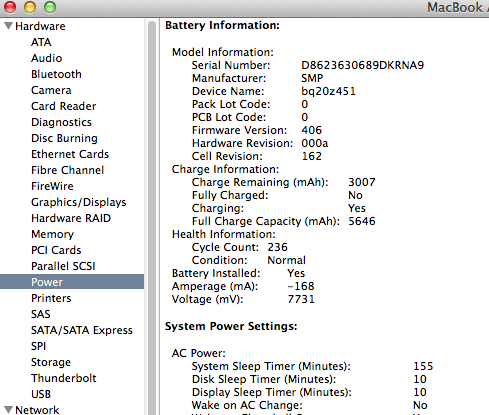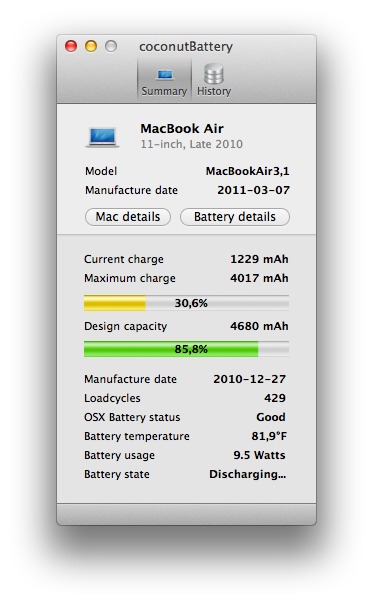A few days ago, I went on vacation and unplugged power cable from my MacBook Pro 13' early 2011 and then I got back home, the battery was not detected by OS and didn't charge. I then understood that I had automatic startup configured and the laptop did power ON next morning then I was not at home. The battery was discharged completely.
I tried to restart, to power down and unplug power cable, I also tried to did SMC reset, but that didn't work.
What's the most reliable way to check the health status of the battery? - I want to replace it, but I want to be completely sure that this is the battery, and not something else.
Battery is about 3 years old and about 250 cycles.
The battery icon is the same as below:
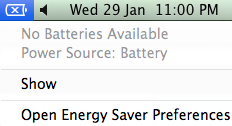
UPD1:
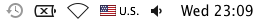
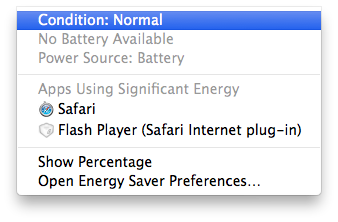
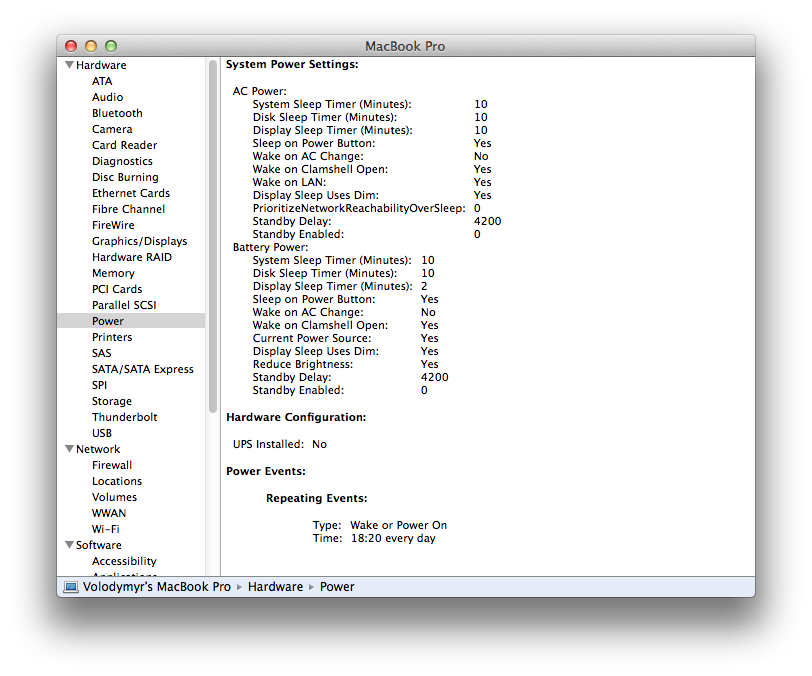
I did run AHT and it returns the following error code:
4xxx/1/40000000: "Battery"
I plan to perform extended testing as well later today to see if any other errors appear, but it looks like the culprit of the issue is battery.
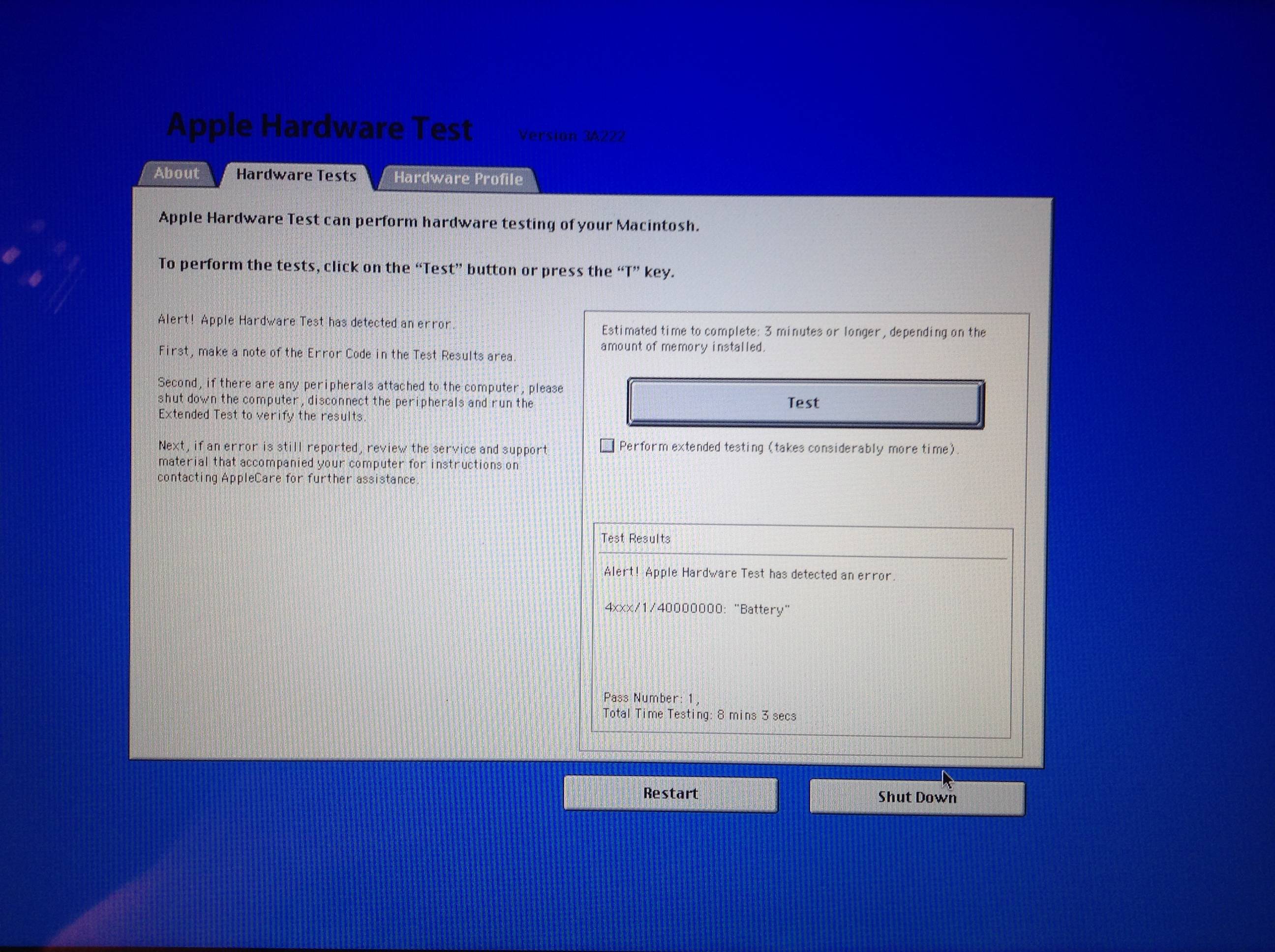
The battery Condition now is Replace Now.
The status changed after I unplugged power cable for a couple of days and then I plugged the cable and the laptop started, the battery status changed to Replace Now.
I will shortly check it with another battery and perhaps replace the old one.
UPD2:
I've tested my MacBook with similar working battery and it did detected the battery and worked fine and this is the good news. On the other hand I now need to have the battery replaced.
UPD: Eventually, I now have replaced battery and it all looks OK.
The laptop is running smoothly either connected to AC power or on battery.