I already downloaded (and installed !) the latest file from ASIX.com, which is the latest to this day, but System Information does not list the port as being available when I connect the USB 3 Hub directly to the USB 3 port of my MBP.
Mike Ohlsen wrote here that when plugging the hub into another USB Hub, and not directly into his Mac, then OS X does detect the ethernet interface and displays the device in the System Information.
I can confirm this. But this is not useful in the long run since this defeats the whole idea of having a SuperSpeed Hub in the first place !
Leif's solution doesn't work in 10.9. That is :
sudo kextunload -b com.asix.driver.ax88179_178a
sudo kextload -b com.asix.driver.ax88179_178a
as I get this reply in Terminal :
com.asix.driver.ax88179_178a failed to load - (libkern/kext) not found; check the system/kernel logs for errors or try kextutil(8).
And anyway it would be a terrible hassle to have to do this each and every time.
But when my "USB 3 Hub with Ethernet" is connected through a USB 2 Hub, then the kext is loaded (inexplicably for me) :
MBP-computer:~ username$ kextstat -l | grep asix
137 0 0xffffff7f82879000 0x8000 0x8000 com.asix.driver.ax88179-178a (1.0.0) <36 34 7 5 4 3 1>
In case you wonder : 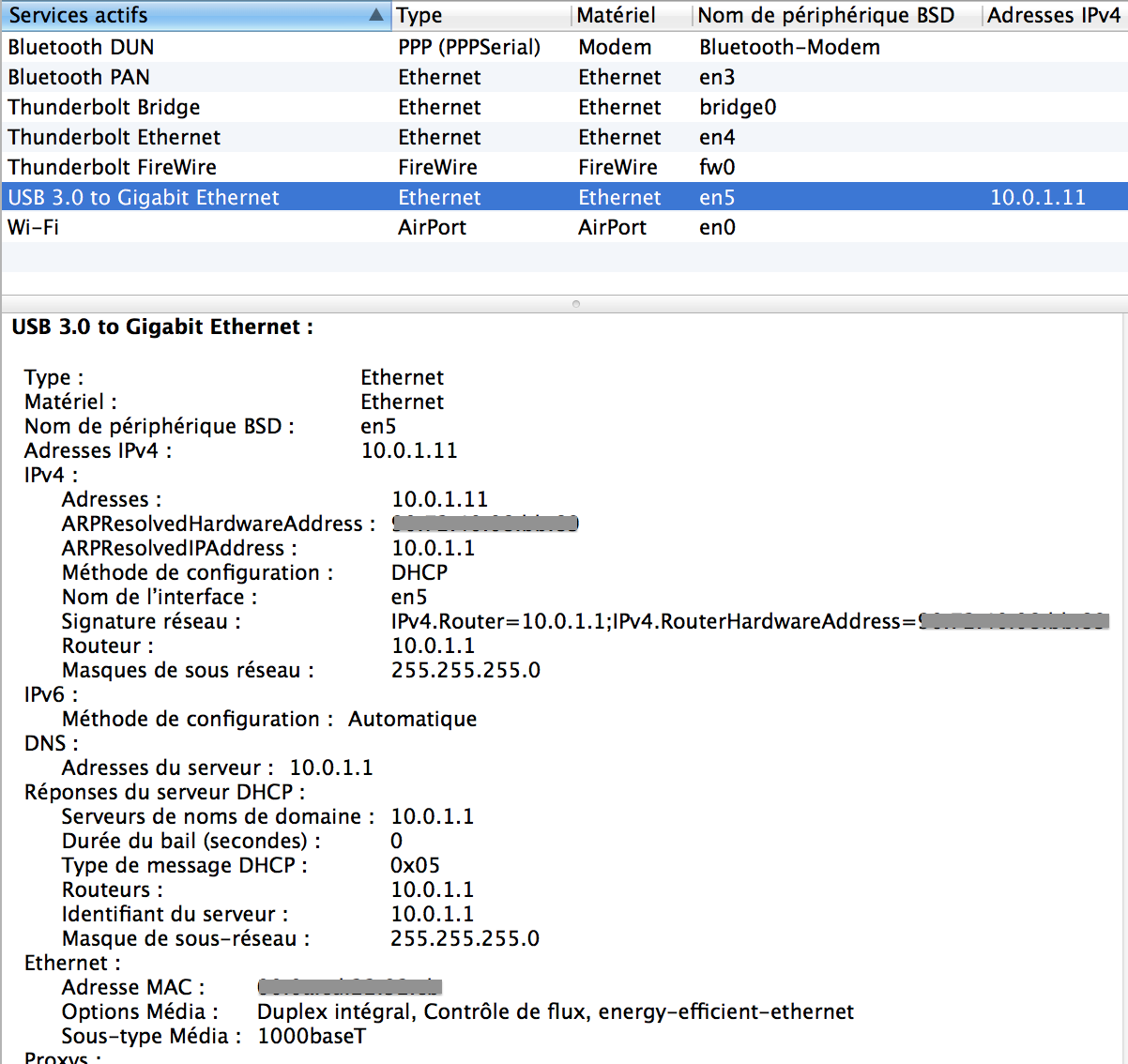
Hence my question :
How can I force Mac OS X 10.9 to see the ethernet port of my hub (Asix AX88179) ?
- Since we see that Mac OS X 10.9 can see the port when the hub is connected through another hub
- Since that port indeed works in this configuration, showing that the port is functional (the hardware is effectively working, so is the driver)
