In Numbers, how can I get the spreadsheet to remain stationary on the page? I have tried to double tap thinking that would display and anchor the sheet but it doesn't work.
2 Answers
In your question, you mention:
double tap
So is it safe to say you are referring to Numbers on iOS? If so, to lock a table or element do the following:
- Tap the Format icon (Paint brush)
- Tap the Arrange tab.
- There you will see a Lock. This will lock the element from moving and prevent editing.
To edit again or move, unlock in the same manner.
Hope this helps!
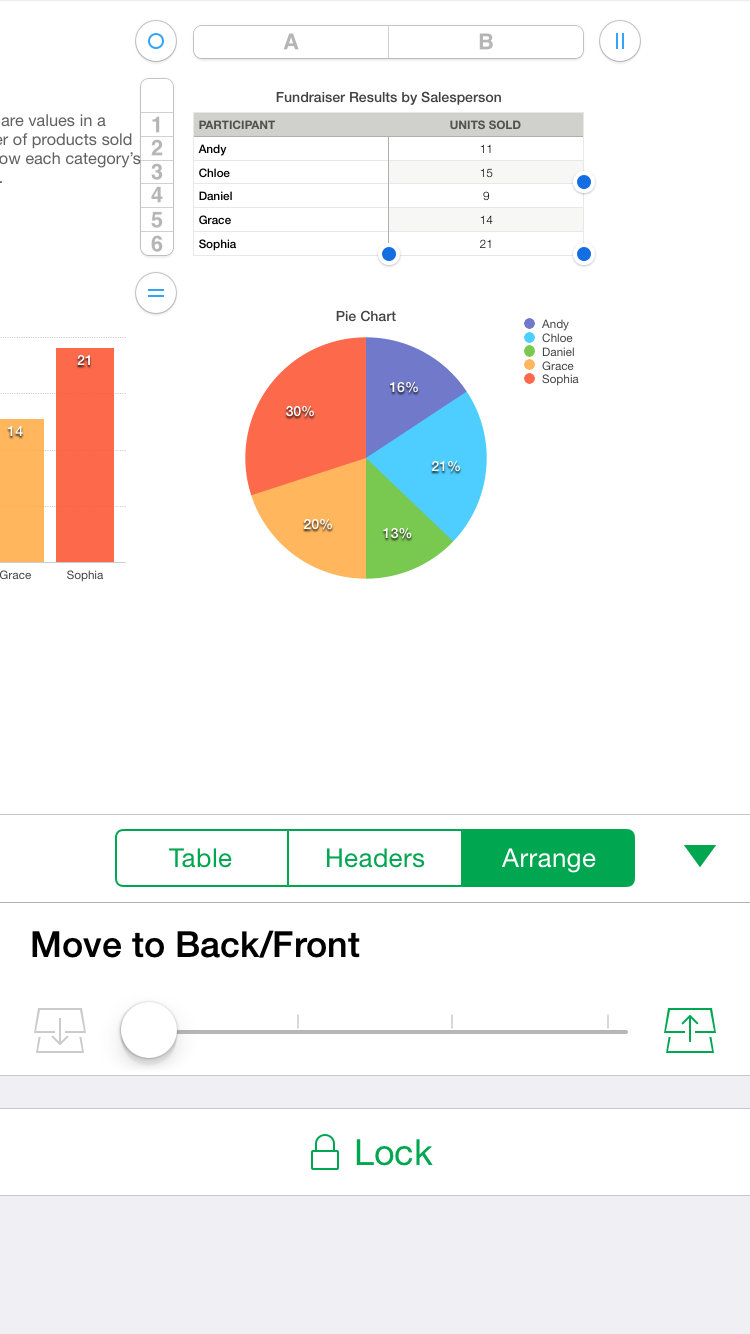
Problem
You would like to lock a spreadsheet within Numbers
Solution
- Select the table that you would like to lock
- In Numbers 3.1 select Arrange Menu and Choose Lock (⌘L)
Apple Support Documentation (Resize, move, and lock a table)
-
Not quite what was asked - they want the table to remain stationary on the page, and not move when you scroll Commented Apr 17, 2017 at 15:40
-
1@IanDundas - It's a 4-year-old question with no further input from the OP but I have to know, How do you know what the OP had in mind? Scrolling was never mentioned in the question. If you found my answer incorrect you might have mentioned the other answer which is essentially the same (go to menu > select Arrange > select Lock). I may not understand your point here. Commented Apr 17, 2017 at 18:58
