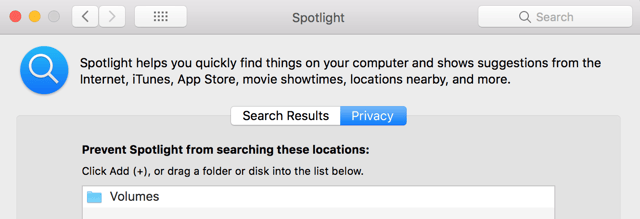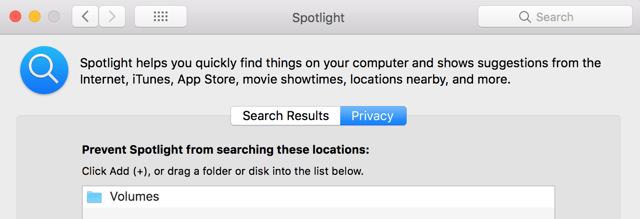I noticed that when I plug in an external NTFS HDD something is reading it and it doesn't stop for a long time... I checked with fs_usage and saw this:
23:26:54.189404 read F=5 B=0x28 0.000048 W tuxera_ntfs.242048
23:26:54.189465 writev F=5 B=0x80 0.000007 tuxera_ntfs.242048
23:26:54.189476 getattrlist /Volumes/REDSTAR/Kindle/Kindle books/Dean R. Koontz/Shadowfires (880) 0.000093 W mds.242039
23:26:54.189490 getattrlist /Volumes/REDSTAR/Kindle/Kindle books/Dean R. Koontz/Shadowfires (880) 0.000008 mds.242039
23:26:54.189511 read F=5 B=0x28 0.000046 W tuxera_ntfs.242048
23:26:54.189540 writev F=5 B=0x80 0.000006 tuxera_ntfs.242048
23:26:54.189549 getattrlist /Volumes/REDSTAR/Kindle 0.000054 W mds.242039
23:26:54.189579 read F=5 B=0x28 0.000038 W tuxera_ntfs.242048
23:26:54.189616 writev F=5 B=0x80 0.000006 tuxera_ntfs.242048
23:26:54.189626 getattrlist /Volumes/REDSTAR/Kindle/Kindle books 0.000066 W mds.242039
23:26:54.189656 read F=5 B=0x28
etc.
So the Tuxera driver is scanning the drive each time. Why? Is this normal?
UPDATE: it's not Tuxera's fault... it's Spotlight indexing the drive via a Tuxera NTFS driver