I was trying to get emacs minimap to work on the terminal - http://www.emacswiki.org/emacs/MiniMap
However, the font is the same size as the rest of the screen, which makes it pretty useless. It seems to be the same in iTerm.
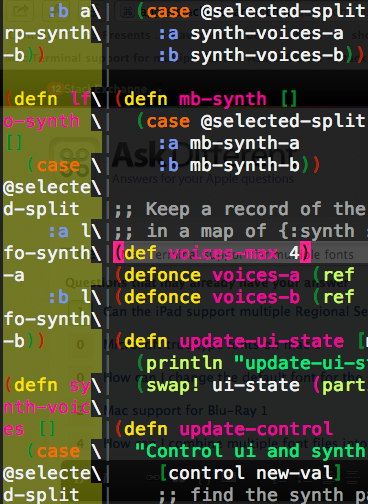
The standalone Emacs.app works, but I'd rather not use it.
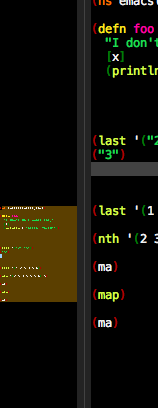
Is there a mac terminal which supports multiple fonts?
