I would like to use the "arrange by date" feature of Finder on Mountain Lion (version 10.8.2, all current system updates installed) and view the result in a consistent manner from "newer" to "older".
In this thread there is an example for what the "arrange by date" option does:
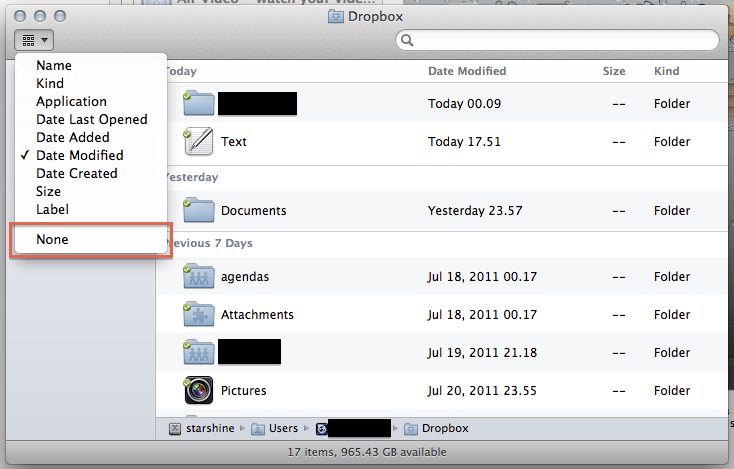
In this example (I found the same behavior on my machine) the table sections are sorted with newer items at the top and older items at the bottom. However, within each table section, the sort order is newer items at the bottom and older items at the top.
Is there a way to way to arrange everything in a consistent order and keep the sections for grouping the files into date categories?
