So I installed Lion and I can't stand the way finder arranges icons arrange by date. Finder makes a bunch of sub headings like: today, yesterday, past 30 days or earlier. These settings have a show all button/coverflow thing. Is there a way to get rid of the headings? Thanks.
1 Answer
There's a new toolbar button in Finder, called Arrange. If you choose to arrange by anything in that menu, you'll get the new headings that you've described. To disable this sorting and get the standard click-to-sort column headers back, click the Arrange button, and set it to "None."
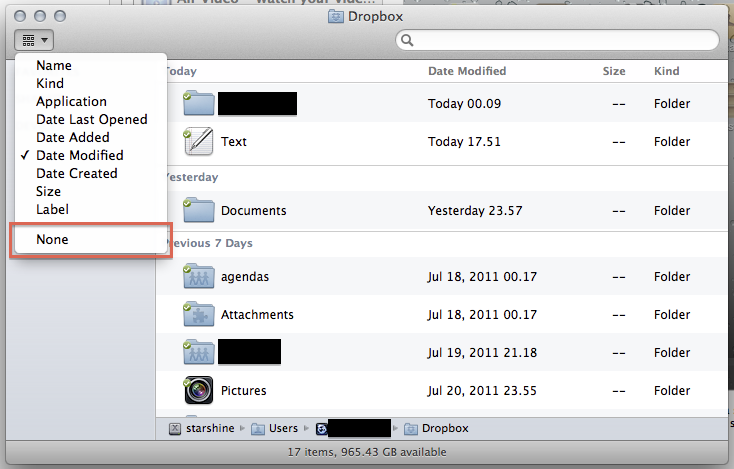
-
1I want the arrange by date created...I just don't want the headings Commented Jul 28, 2011 at 2:06
-
The headings are part of sorting with that button. To sort by one of those fields without seeing the headings, set it to "None". Then, Control-click in the regular Finder column header area to bring up the view menu (can also be brought up with Cmd+J) and enable the "Date Created" column. Click this column header to sort by "Date Created" without the headings.– GauzyCommented Jul 28, 2011 at 2:09
-
thanks, not exactly what I wanted but I want it to happen in icon view. You can set it in view options under sort by drop down menu Commented Jul 28, 2011 at 2:14
-
Ah, the view you're using would certainly affect whether you can sort headings or not. Glad you were able to suss it out:)– GauzyCommented Jul 28, 2011 at 2:18
-
Is it just me, or does setting the sort by column in list mode, and then jumping to icon mode cause it to forget what I just told it? It's like it keeps a different sort order for each type of viewing. Fortunately, @DavidNguyen 's solution works, although for some reason it sorts descending for me which is backwards of what list view does.– MichaelCommented Nov 21, 2013 at 23:08
