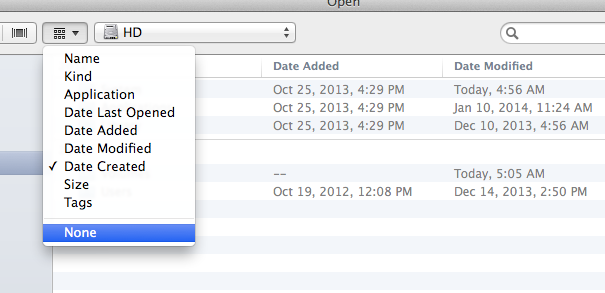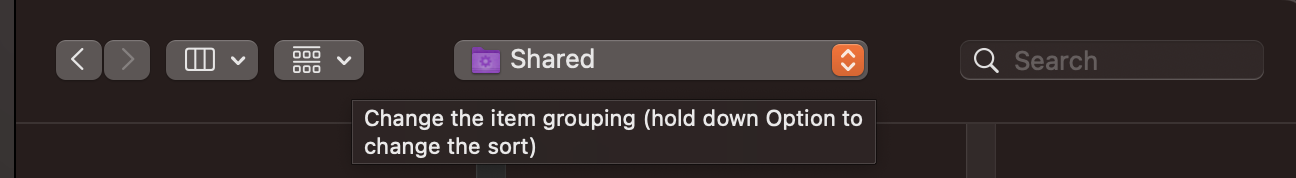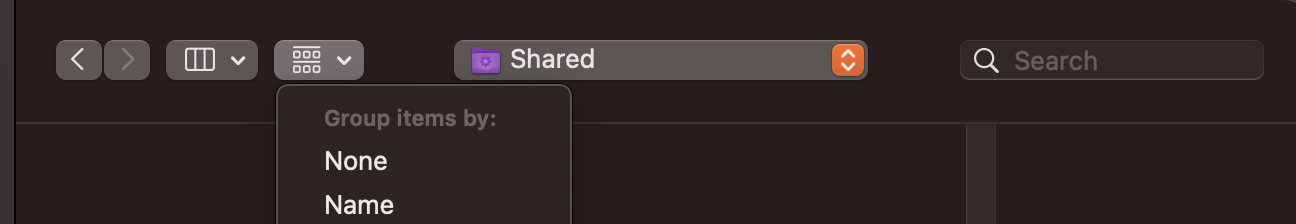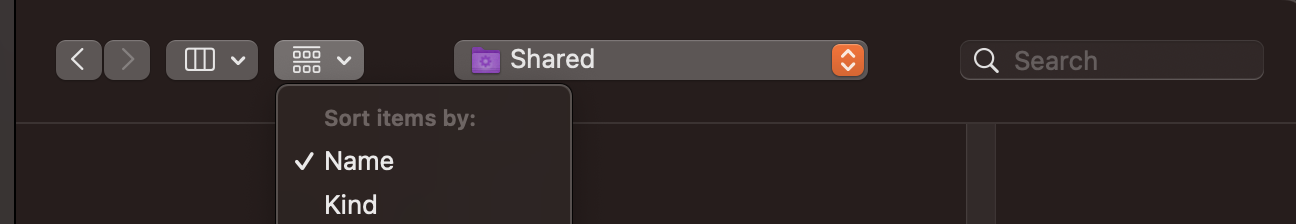Say I download a bunch of random files in Safari for upload to some other website. The files automatically end up in my Downloads folder, so it would make sense to sort the files by Date Added so the stuff I just got will be at the top of the list for easy selection.
Problem is, this doesn't happen. In fact, I don't see any rhyme or reason to what I'm getting here:
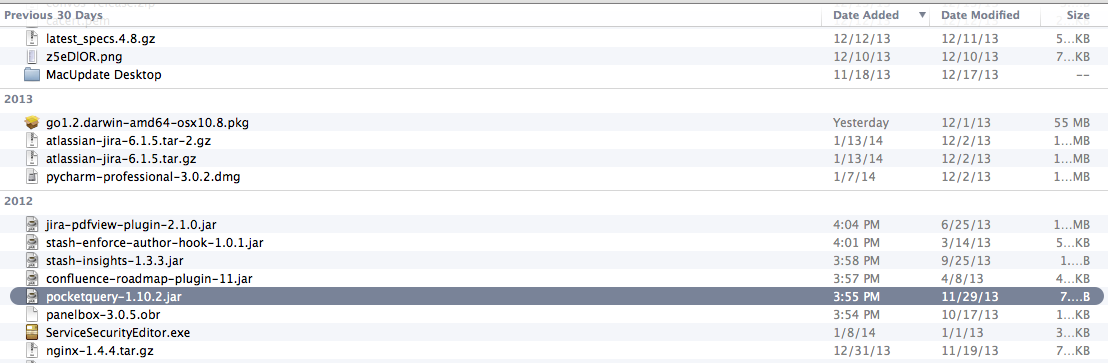
Note that I'm sorting by Date Added, descending, so the items from today should be at the top of the list. Instead they're halfway down the bottom and jumbled in with a bunch of other items. Under a "2012" heading. For a file that was downloaded today.
If I open the Downloads folder up in Finder and apply the same sort, the files appear correctly:
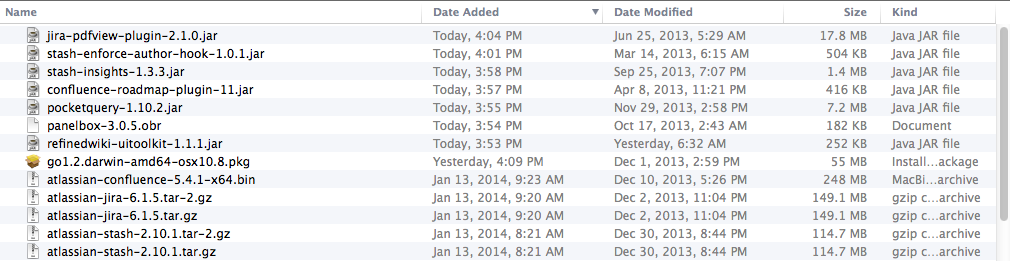
This strange behavior happens in every application that uses the system file picker.
Any idea what's causing this and how to fix it?