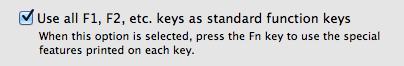Real quick, I own a Macbook Pro 2010.
I recently purchased a new Razer Naga mouse, and aside from using it for gaming, I've been adding various keyboard shortcuts into my mouse's side buttons. Whenever I try using the buttons to control my Macbook's volume and for controlling music play, I'm noticing that the buttons register as F7 - F12 rather than what I'm intending.
I was wondering, would anyone happen to know the exact keyboard commands in order to control the volume and music playing?