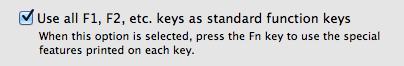Go into System Preferences > Keyboard and under the Keyboard tab, check of Use all F1, F2, etc. keys as standard function keys, as in the image below. Then, you can use the Rewind function as Fn - F7 = rewind
F8 =, Play/Pause
F9 = fast forward
F10 = mute/unmute
F11 = Volume Up as Fn - F8, etc (you can then map the buttons on your mouse to these).
F12 = Volume Down