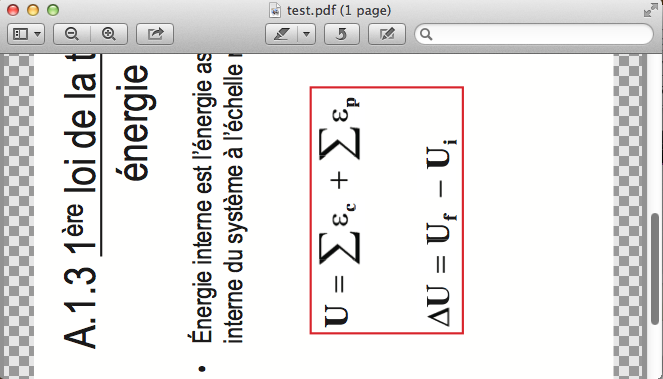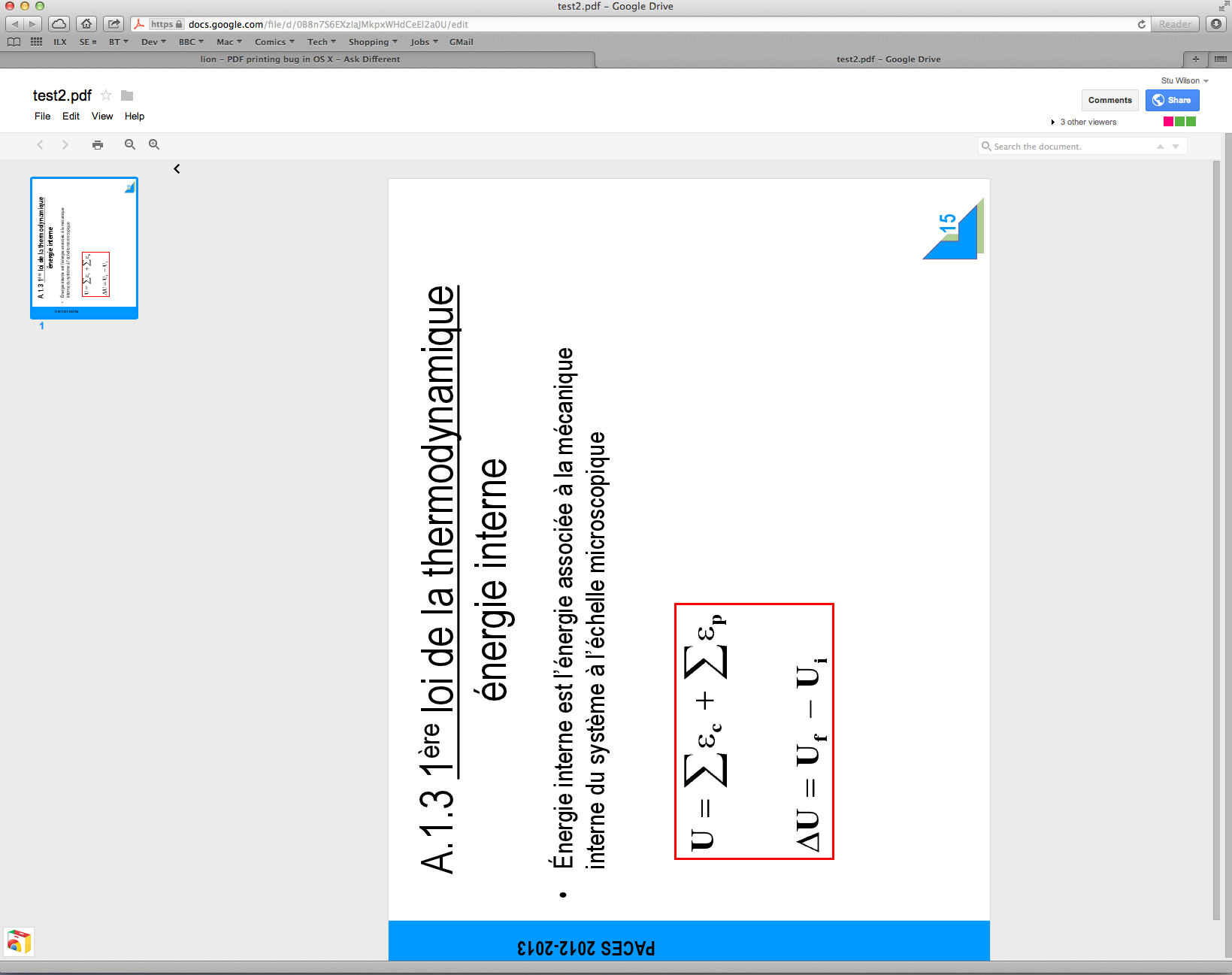On a PDF created with Office for Windows, special characters are not displaying and not printing correctly in OS X. The rendering is correct on Chrome.
The issue is the same as this one: Some PDFs created by MS Word 2007's Save-as-PDF feature (on Windows) don't display correctly on Mac OS / iOS
The file (created on Windows with PDF Distiller): https://docs.google.com/open?id=0B8n7S6EXzIaJVXhOaFZncGZSdHc
The file (extracted from a document using print-to-PDF): https://docs.google.com/open?id=0B8n7S6EXzIaJMkpxWHdCeEl2a0U
How can I resolve this?