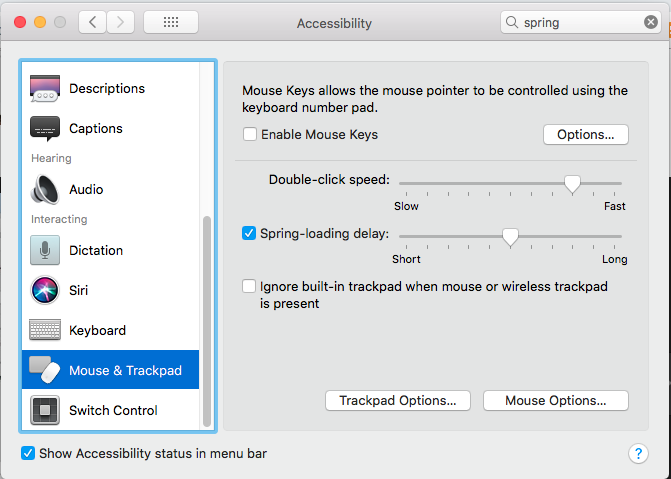I'm trying to move files around in Finder by using my trackpad to drag and drop files. The problem is that I'm using tap to click with dragging enabled. So, when I decide to drop the files onto a folder, there is a brief delay between when I release the trackpad and when the files actually get dropped. (This delay is in place in case the user wants to temporarily lift their finger and tap-and-hold again to move the dragged items again.) During this brief delay, what often happens is that the folder I am hovering over is automatically opened up into a new window, and the file is not necessarily dropped where I originally wanted it to be dropped.
This automatic window opening can easily be seen by doing the following:
- Launch Finder
- Drag a file onto a folder and don't let go until a new window pops up.
I never need to use this auto window popup feature, so the simplest solution seems to be disabling this feature. Is there any way to do that? If not, do you have any recommendations as to the best way to resolve this issue?