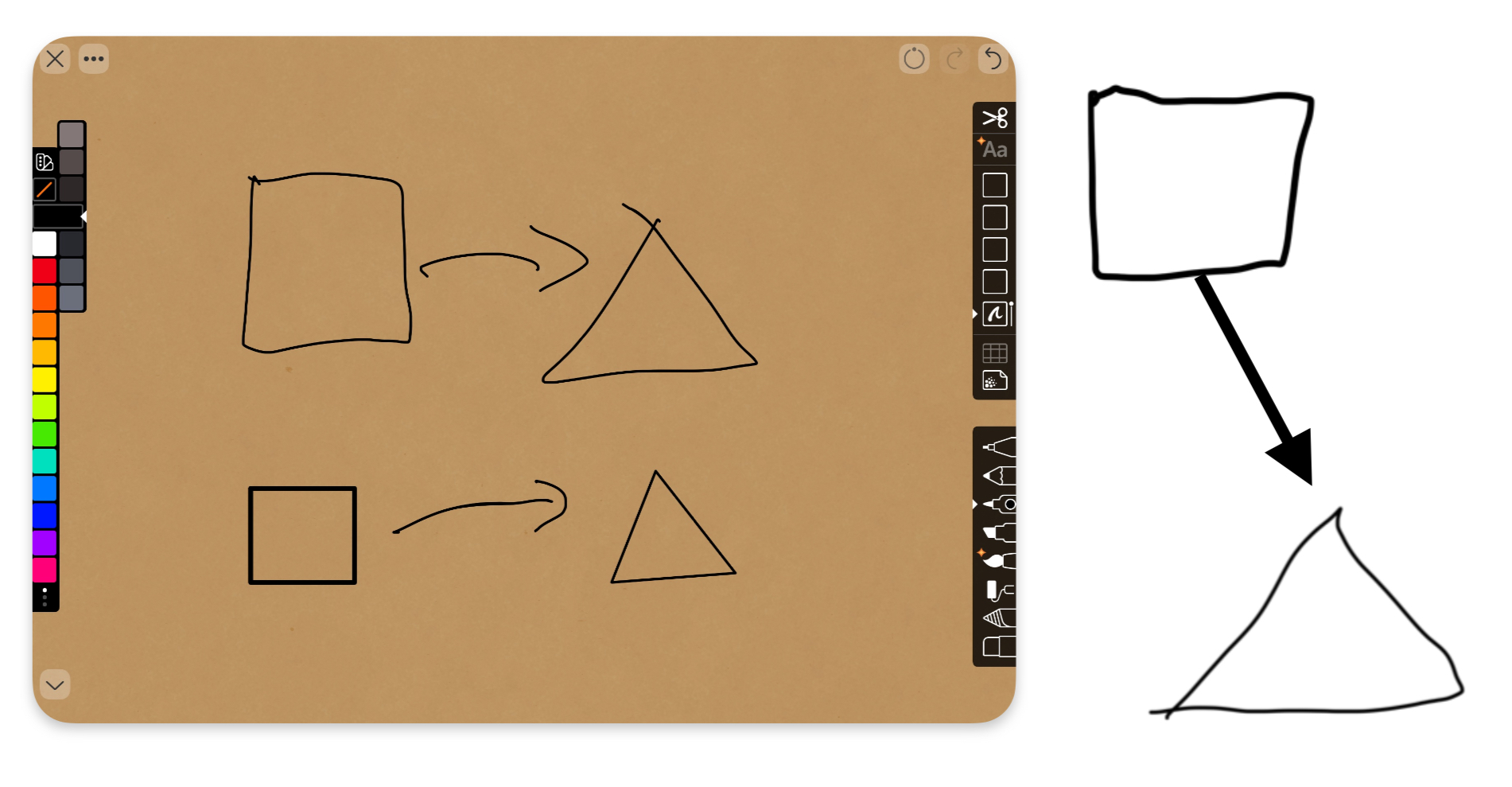I want to illustrate technical ideas with it quickly and dirty, possibly sharing over a chat screen share. NOT create document-grade formal diagrams.
I tried Graffle and Affinity Designer. Didn't like them. They are like Photoshop (apps with 250 features) where I need just Ms Paint.
- has to support apple pencil on iPadOS 17.5
- it has to be unorthodox.
- It has to tidy up links and shapes
I want a free-drawing tool that converts my doodles into closest shape like circle or rectangle, wiggly lines into connectors. Optionally, I’d like writing converted to text.
It doesn't need to be perfect and formally looking. Even more - its a plus if it looks informally as if you sat with a colleague in a park a drew a diagram on paper whole discussing a problem at lunch.
It should be vector graphic (large zoom and no pixels) and have basic editing capabilities
Basically I want Notes.app (that's included) with additional feature - smoothing doodles into shapes and writing into text.
What apps meet these needs?