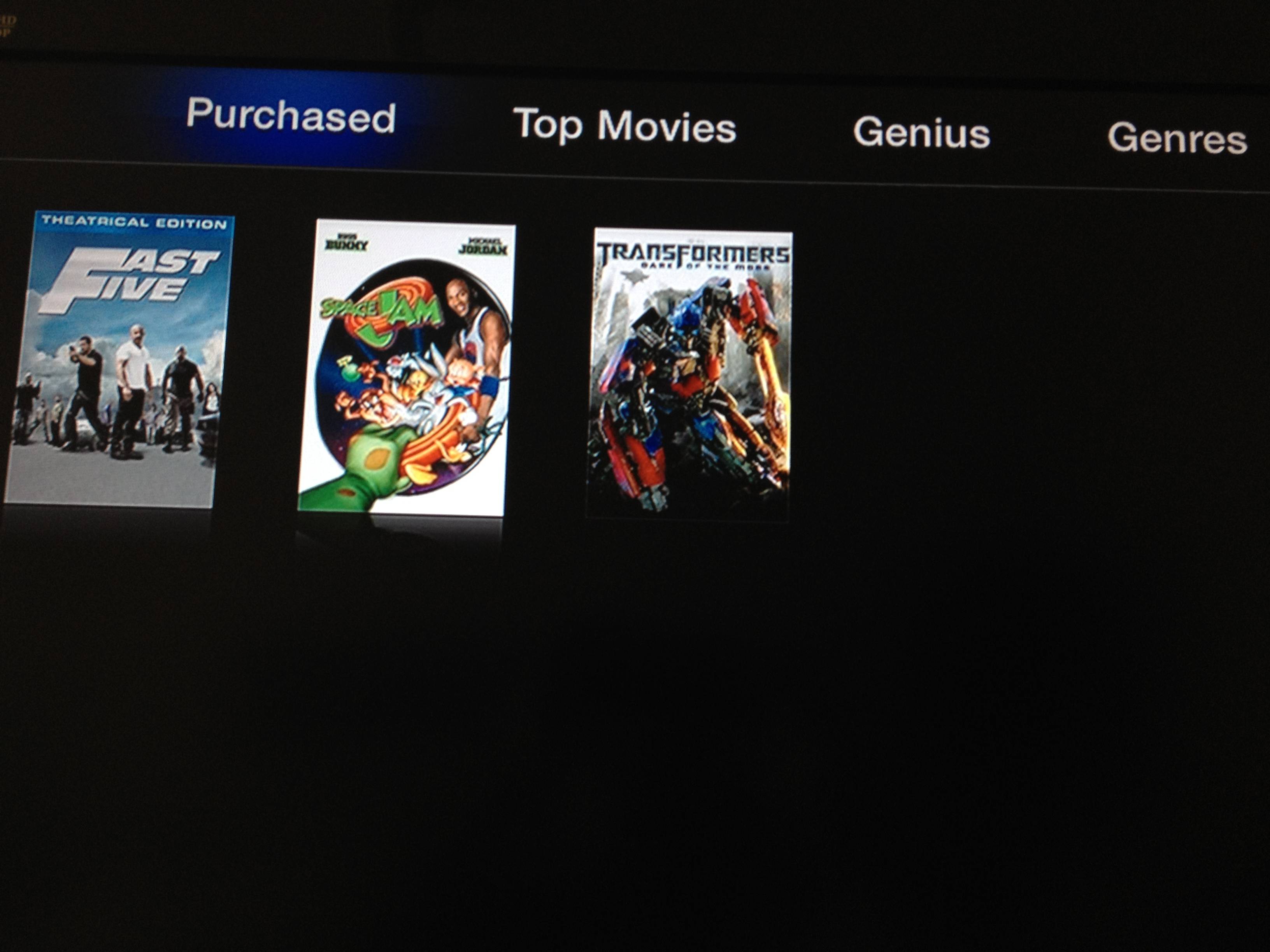I'm currently running into the infamous "Authorization is required. To play this content on your Apple TV, choose Authorize This Computer from the Store menu in iTunes on your computer, then enter the Apple ID and password used for the purchase." error.
This is a well known error, and has caused problems for people in the past. It seems the last time it was prevalent, Apple was having a server outage.
Here's what's happening:
- I purchased an HD movie on my iPad
- I can send this movie to the Apple TV via AirPlay with no problems at all
- I can do a "Transfer purchases" to put the movie into iTunes on my Mac, and it plays perfectly on my Mac
- If I try to play the movie through "Computers" on the Apple TV, I get the above error.
- I can also stream the movie from the Mac to my iPad using the iPad's "Videos" app and Home Sharing
- If I start playing the movie on my Mac, I can use AirPlay to send it to the Apple TV
I've tried putting it on two different Macs, and I get the same issue. Other content requiring authorization (digital downloads, and a single SD movie I purchased from iTunes) work just fine.
Any thoughts? This is a brand new Apple TV, brand new iPad, and both Macs are running the latest version of iTunes.