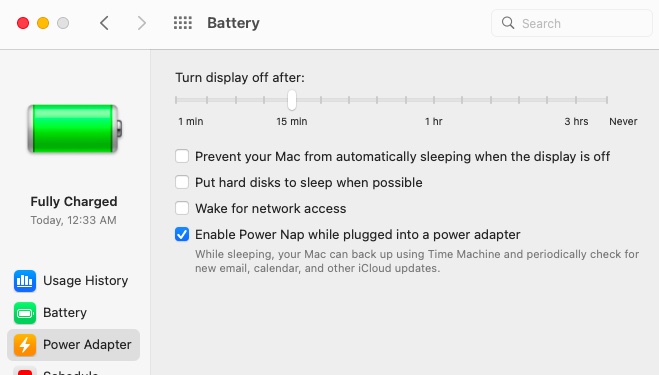I use Microsoft Remote Desktop to connect to 8 (yes eight) different computers each on its own virtual desktop, some MS Windows, some Linux, some Raspberry Pi OS (also Linux). There was always an issue with Microsoft Remote Desktop dropping the connections (to all machines) when the Mac turned its display off after a (settable) while. Up until (and including) Sonoma 14.0.0 there was a workaround by locking the screen using ctrl-cmd-Q instead of letting the Mac turn off the screen by itself. This kept the connections alive and they were still there when unlocking the screen again. After upgrading to 14.2.1 this no longer works. It is more than annoying having to re-establish 8 connections after each break.
Has anybody found a fix or at least a better workaround that still works with Sonoma 14.2.1?