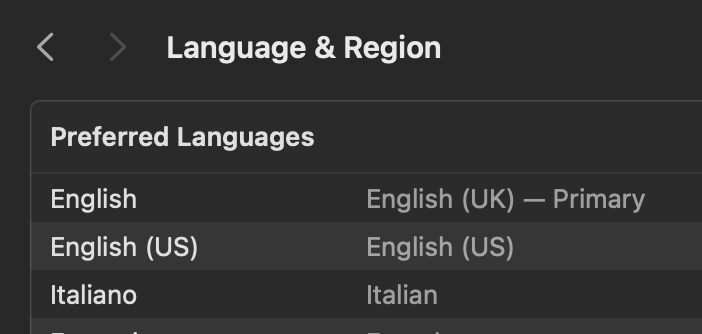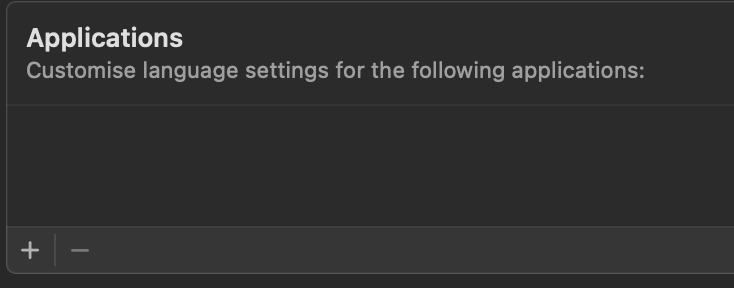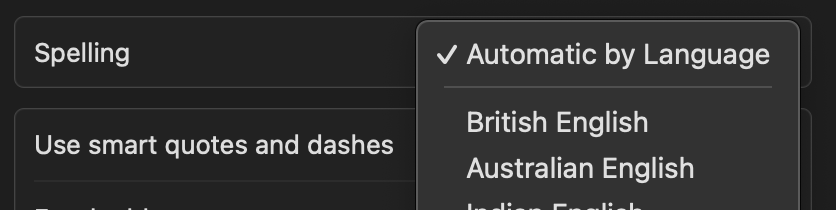This issue affects all native text apps (Notes, TextEdit, and Mail). It does not affect Safari. Nor does it affect Notes and Mail on iPadOS (17.1) (that's still in the UK).
Only autocorrect works in Pages (I can't recall whether autocomplete is supposed to as I've not had a reason to use it since autocomplete was added to macOS).
I can't recall when I first noticed it, but it's doing my head in now. Like I said, I'm in the UK; everywhere in Settings which needs to be set to British/UK English is set to British/UK English.
So words we spell with an 's' it autocompletes with the 'z' spelling; words which end -our in UK English. Autocomplete will complete with the '-or' American suffix. I have to spellcheck them back to the correct spelling and this is getting a little old now (autocorrect is still using the correct version of English). When you're as active in political circles as I am, having to constantly recorrect the spelling of 'Labour', for example, is somewhat tedious (I'm not in Australia - but I often wish I was).
I've not, wittingly, done anything that would cause this - it's just too bizarre (see explanatory screenshots) I can't post to Apple's forum as I had the phone I used for 2FA stolen. Apple support is useless; wants me to call them - even if I did have a phone, I only ever used it for texts/WhatsApp as I struggle with speaking and Apple has no means, apparently, to escalate a chat-box 'call'. If I want any further assistance, I have to speak).
I'm on the verge of reinstalling macOS, but that seems like a sledgehammer. I have tried creating a new account and using that account in safe mode but, obviously, it's still broken.
Is this a bug...? I'm just trying to recall if I had an issue with autocomplete prior to 14.1. It seems so bizarre, that I can only think that it is.
Can anyone suggest any workarounds...? I would rather not have to turn autocomplete off.
If you're in a country that uses UK/Commonwealth English (which, as far as I know, are (virtually) identical) or have a Mac that you're using with UK English - are you having a similar issue...?
I'm autistic and this is beginning to really stress me out now (as is that fact that Finder find appears to be disabled, but I'll save that for another post)