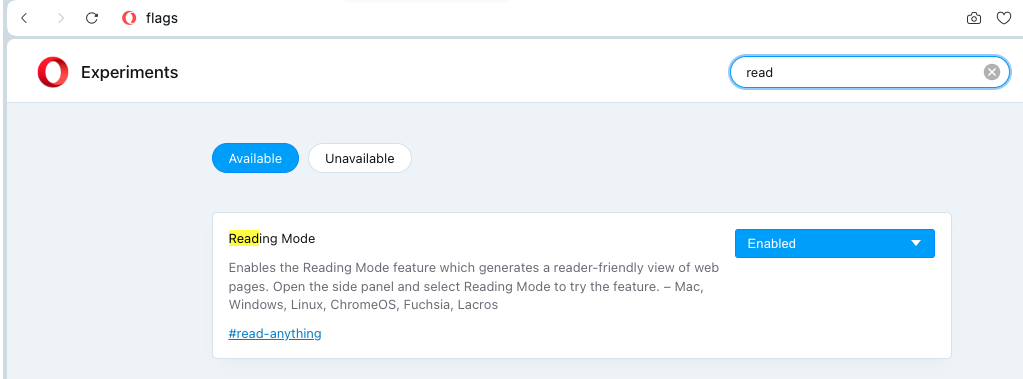After some trial and error, I find Opera works the best! In my original test, I already found that Opera can export a PDF file with all the pictures in it, just that it leaves too wide left margin and right margin on each page. So I realized if I could make Opera show reader mode it should work. And it turns out Opera has reader mode, just disabled by default.
So turn on the reading mode (as Opera calls it) and I can export to PDF with it!
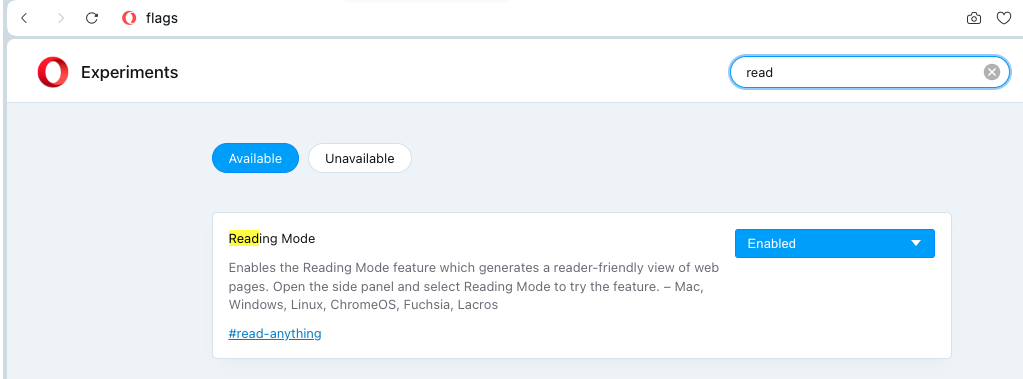
Then I found that a plugin called Reader View works even better. It has a narrower side margin compared to the default reading mode.
With this plugin, I get a good PDF for https://mspoweruser.com/best-midjourney-prompts/
Since I have resorted to a plugin I then decided to try the Chrome extensions for the reader mode. I have tried 4 reader mode extensions, according to their rating and user counts.
Reader viewer (the same developer for Opera ), 939 reviews 300,000+ users
Clearly Reader, 1045 reviews, 90,000+ users
Just Read, 858 reviews, 200,000+ users
Reader Mode 92 reviews 300,000+ users
They all do a decent job. So I will further test them.
BTW, the answer by Gilby said he found FF works well. But that was not my case. I always find FF does not work well when exporting page to pdf. Maybe someone else can verify that.
--- update ---
I have been testing the 4 reader mode plugins for Chrome. Now I am inclined to use Clearly Reader.
This web page can explain why https://www.npr.org/2021/12/19/1062091832/flying-tigers-americans-china-world-war-ii-history-japan
Both Reader viewer and Reader Mode plugins show each picture in the article twice! Only Clearly Reader and Just Read handle them correctly and Clearly Reader is better.
I only use this web page to highlight the problems these reader plugins have and I have tried many other pages.
--- update2 ---
I am ruling out Just Read now, because even for some simply page(without many pictures) it will layout ugly just like Safari read mode, e.g. try https://huggingface.co/blog/llama2
So this leaves me Clearly Reader, although it does not almost get me the best result.