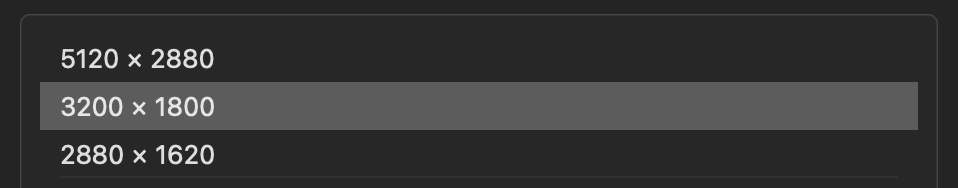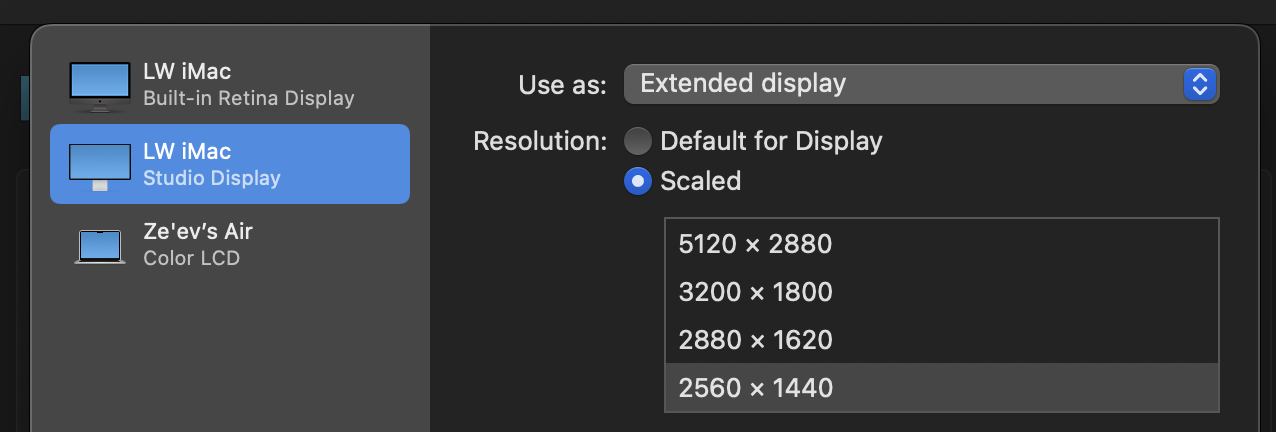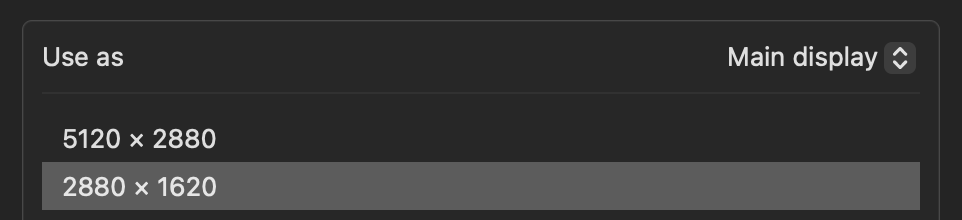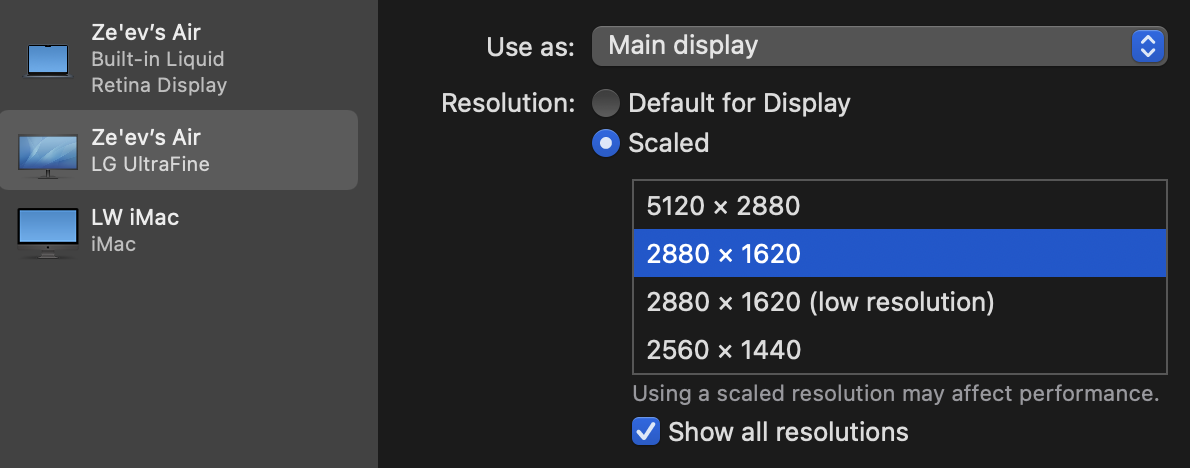My preferred resolution is 3200x1800 on a 27" display. For some reason, the new M2 MacBook Air does not offer this resolution, neither on an LG Ultrafine 5K, nor the Apple Studio Display.
Using an iMac Pro or a MacBook Pro, with either display, gives the 3200x1800 option.
This is true with both Monterey and Ventura. The "Show all resolutions" switch does not help.
I called a senior advisor at Apple and he was stumped.
Is this a hardware limitation of the Air's GPU? Is there any way to get 3200x1800?