Note: I am not asking how to create a rule which runs an Applescript. I want to go the other way around: run a script that will apply existing rules to all the messages in the inbox. That is, simulate
- Select Inbox
- Select All messages
- Menu Message/Apply Inbox Rules
I have ActOn rules that purge certain old messages, and I'd like a script I can set to run, say, nightly.
EDIT: My Google search turns up only people doing this by hand or with Keyboard Maestro. Rather discourgingly, I don't see any verb exposed in the Apple Mail script dictionary to run the rules, only to make or edit them. (See screenshots.)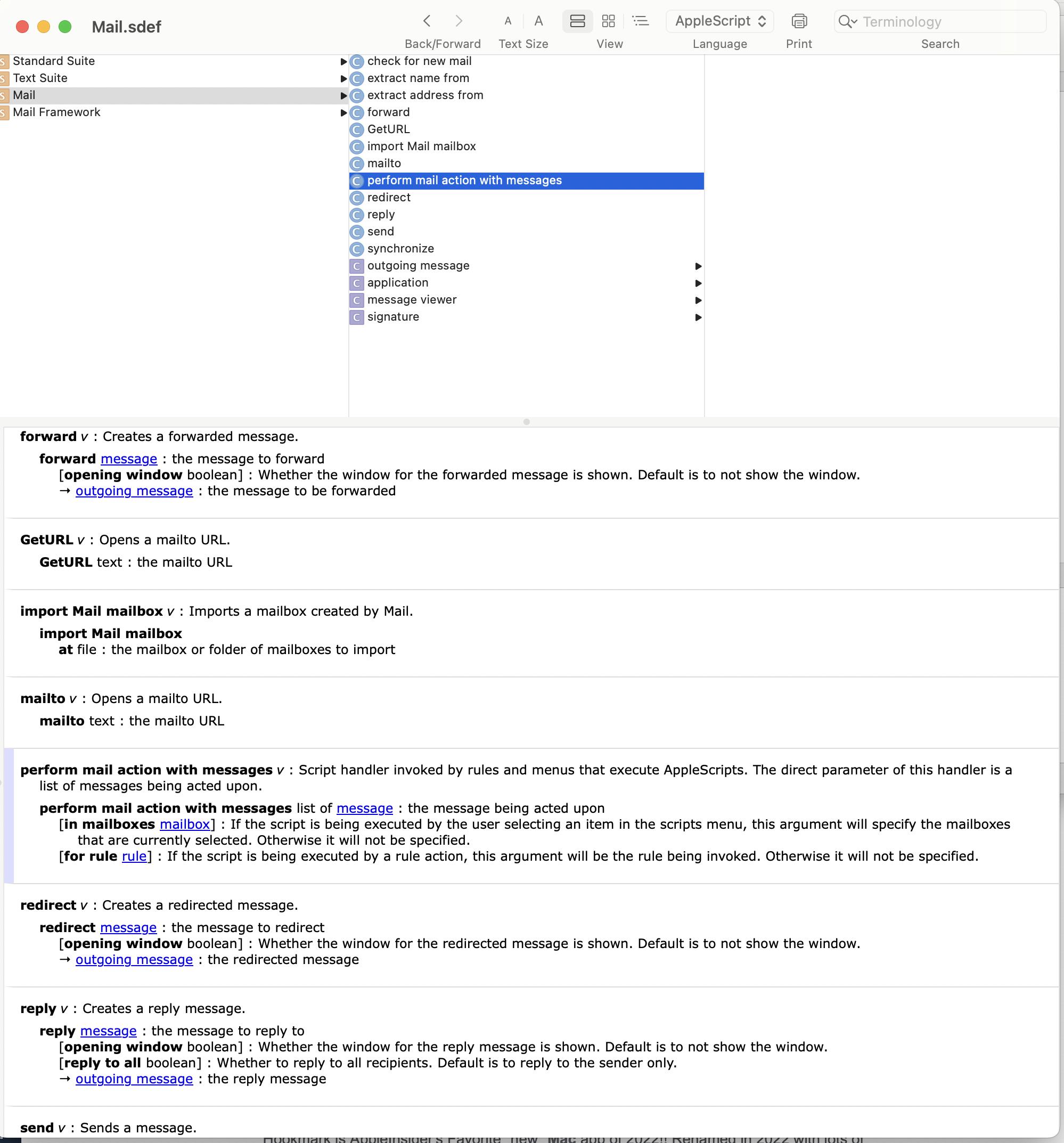
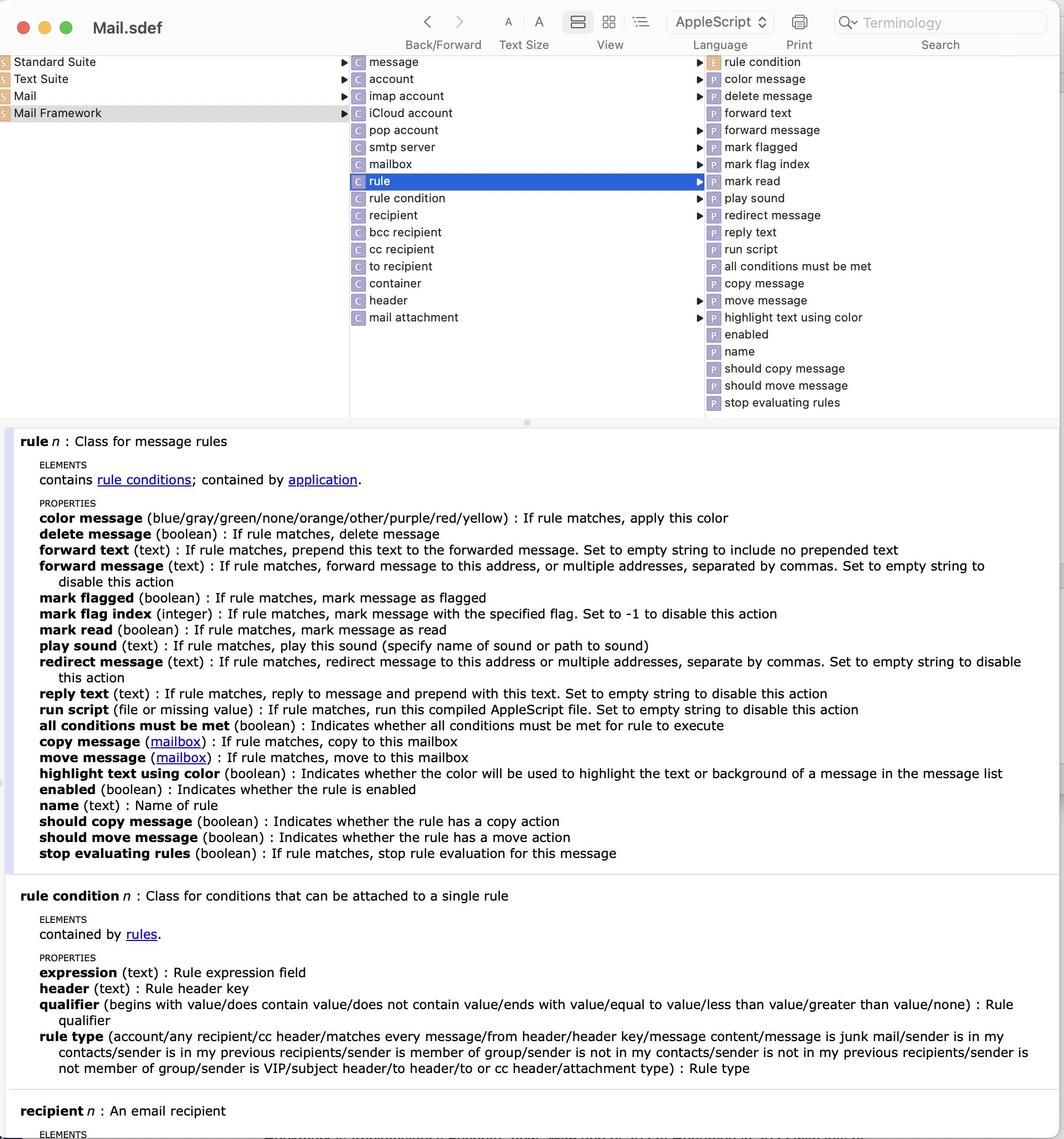
Is this really so difficult?
