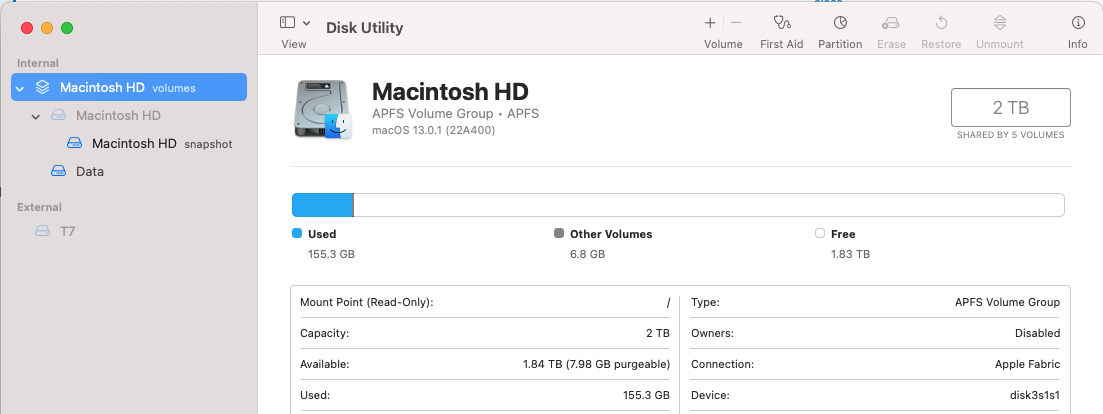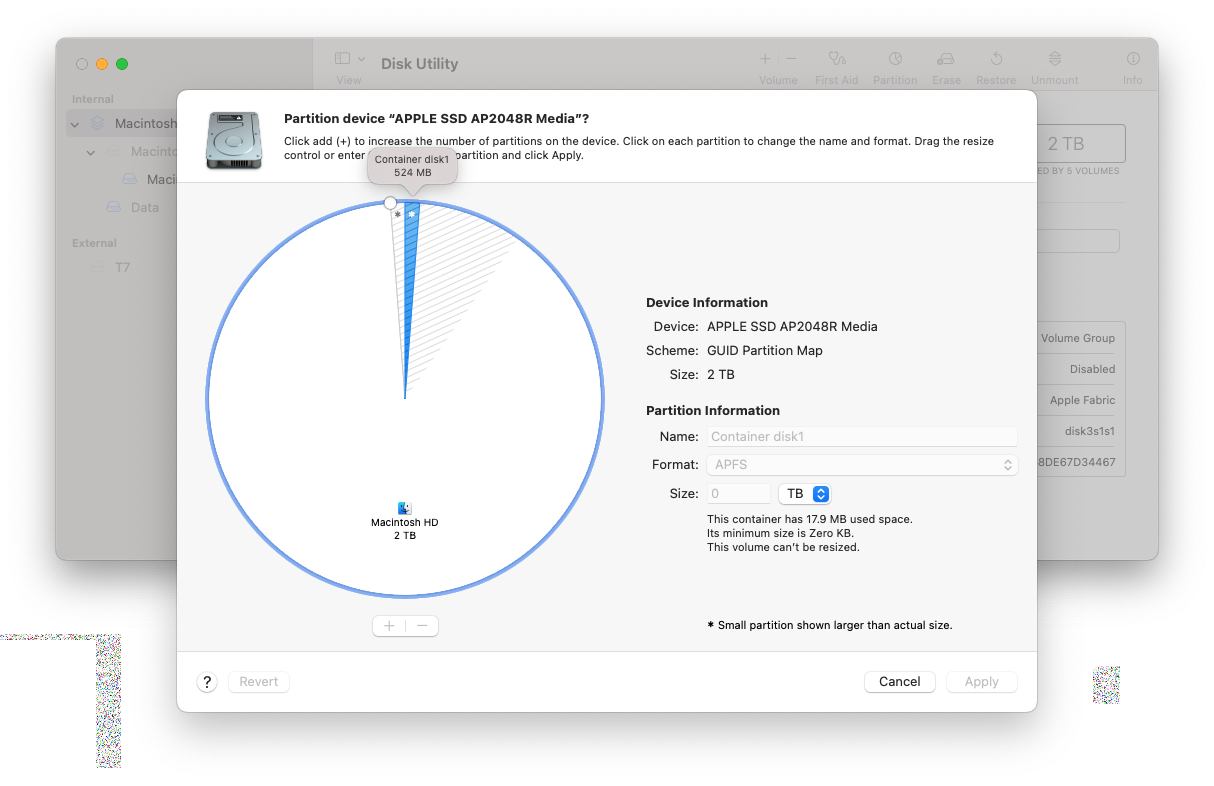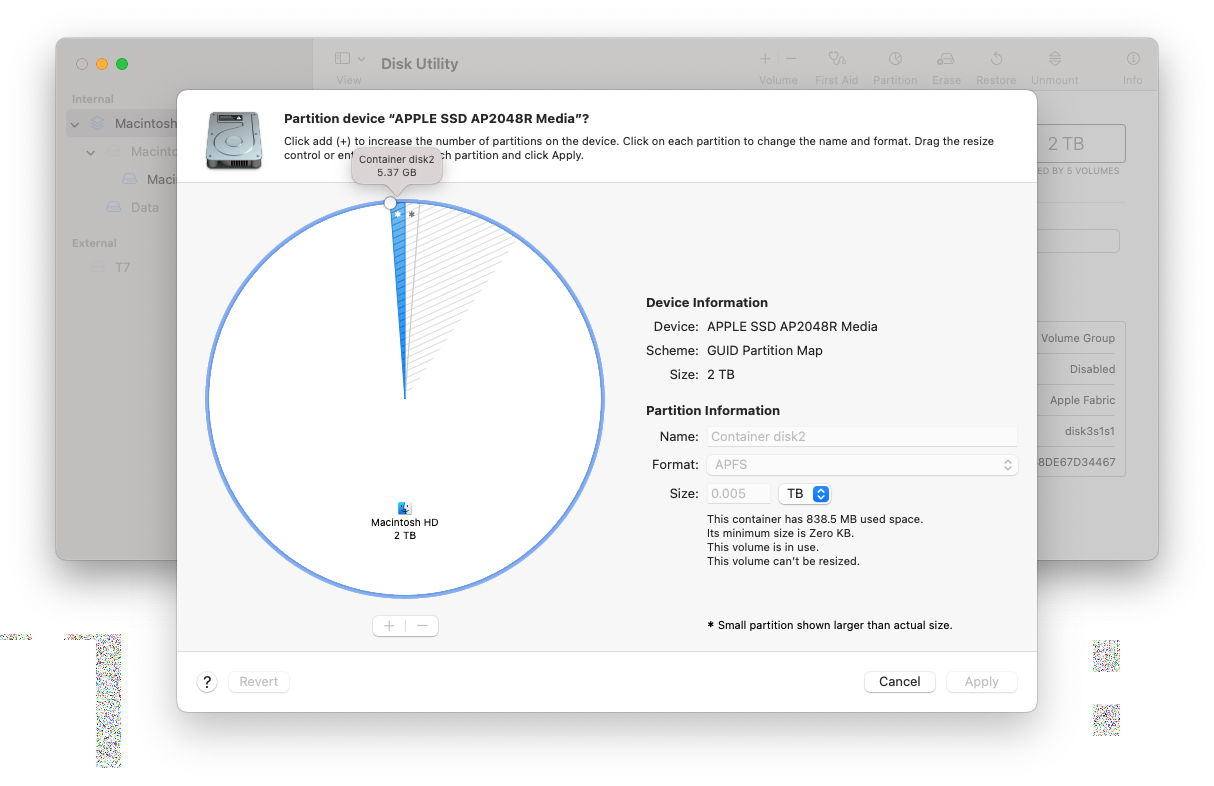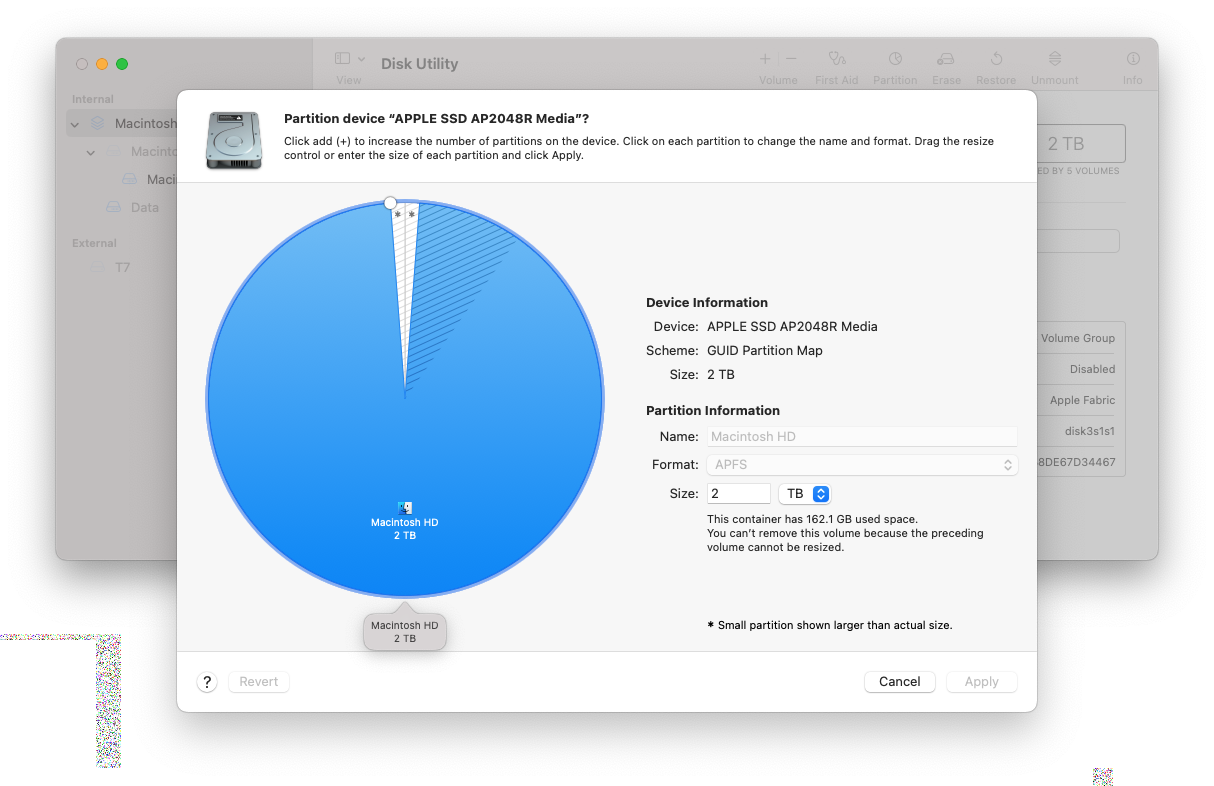I have a Mac, which was running Catalina. For some reason the disk corrupted itself and I needed to rebuild it.
I've done some googling and have also spoken with Apple Support, but got conflicting information.
I'm not a Mac expert, but do have a lot of experience working with OSs at low levels.
I also have many months' worth of Time Machine archives.
From memory, the disk had 2 partitions, one for the OS and one for data. This was confirmed by Apple Support. I can't find any info about this config on Google, which only mentions a single partition.
I'm used to the idea of an OS disk and data disk, that's how I structure my Linux boxes.
What I can't find are sizes and types. Apple Support could not tell me about those. I'm thinking that the OS partition should be small may be 240G (that works well for Linux) and the data uses the rest of the disk.
Disk Utilities in recovery (Cmd+R) basically lets me choose FAT, Ex-FAT and the normal Apple types. When I tried booting I got the white screen with the "no entry sign". I then booted using Cmd+R and ran Disk Repair. It mentioned EFI, which again I'm used to, but could not find an option to let me select EFI as a type.
Would someone please tell me what partitions I need and how to create them from a Cmd+R boot?
I could spilt this into a few different questions each asking about a specific point but they will lead back to the overall question/request for the info above.
Not sure if this is relevant or a different issue. Please assume I go for the 2-partition model.
My Time Machine shows me 2 options from the drop-down list, one for OS and one for data. I choose a date and restored the OS archive to the OS partition.
That worked and it rebooted itself and went to recovery menu.
I then got to restore from TM, selected the same date and restored the data to the destination of the data partition. It runs for a while, maybe 10 - 15 mins, then opens a dialog saying errors and reboots.
I've tried this for several dates. As I say, not sure if it's all connected to the original question or not.
Thanks for any help Jeff.