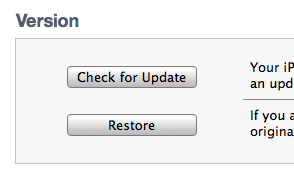First try to simply reboot your iPod and retry sync.
If you still have the same problem maybe the media database on the iPod is corrupted/broken try to uncheck sync Music, sync Movies, Sync TV Shows, Sync Podcasts and Sync iTunes U.
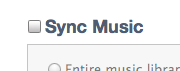
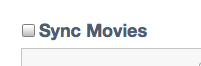 ...
...
Then sync
Once the sync is done recheck the sections you want to sync and sync again.
If this still doesn't work reconnect your iPod to the computer. Interupt any sync that could be starting.
Then restore the iPod.
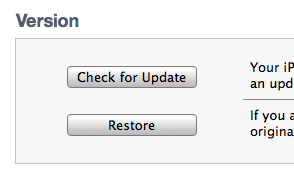
Follow this procedure.
At the end of the procedure you can chose to restore from a backup. If that works, it's fine.
If restoring from the backup doesn't work. Then retry this procedure and at the end choose to setup a new iPod instead of restoring from a backup.
If you cannot do any of the above. Or if it doesn't work the next step is to try recovery mode.This answer explains how to put your device into recovery mode.
Once in recovery restore your iPod with the latest available firmware.
Once this is done you can try to restore your device from backup... If restoring from backup doesn't work again try this procedure and setup a new iPod.
The last resort solution is the DFU mode. Setup you device to DFU mode as described in the same answer as for recovery mode.
Once this is done again you can try to restore your device from backup... If restoring from backup doesn't work again try this procedure again and setup a new iPod.

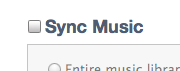
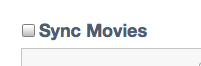 ...
...