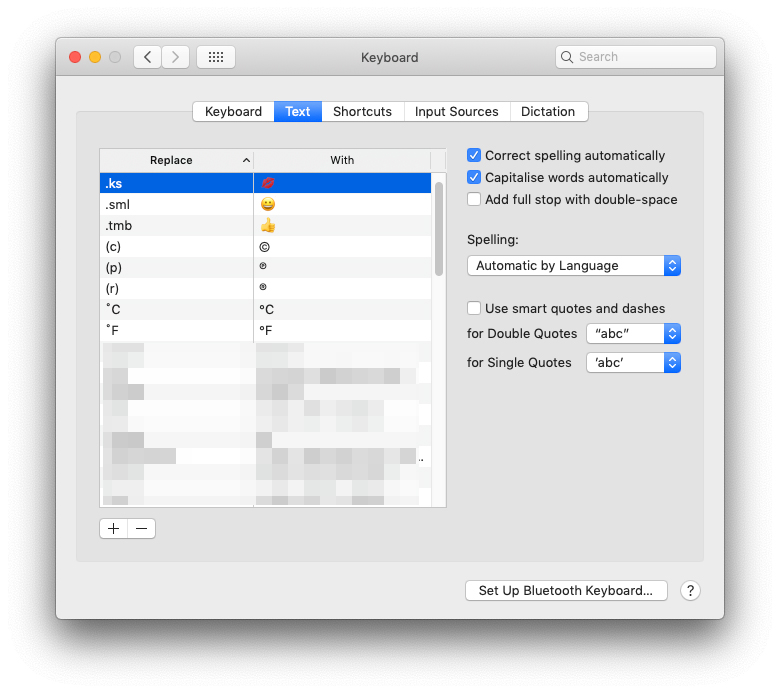I'm aware of command + ctrl + space to bring up the emoji selection tool.
However, I use thumbs up quite a bit, and it would be convenient to assign it to a keyboard shortcut to save going through the menu every time.
Is it possible to assign various emojis to key combinations (i.e. keyboard shortcuts)?