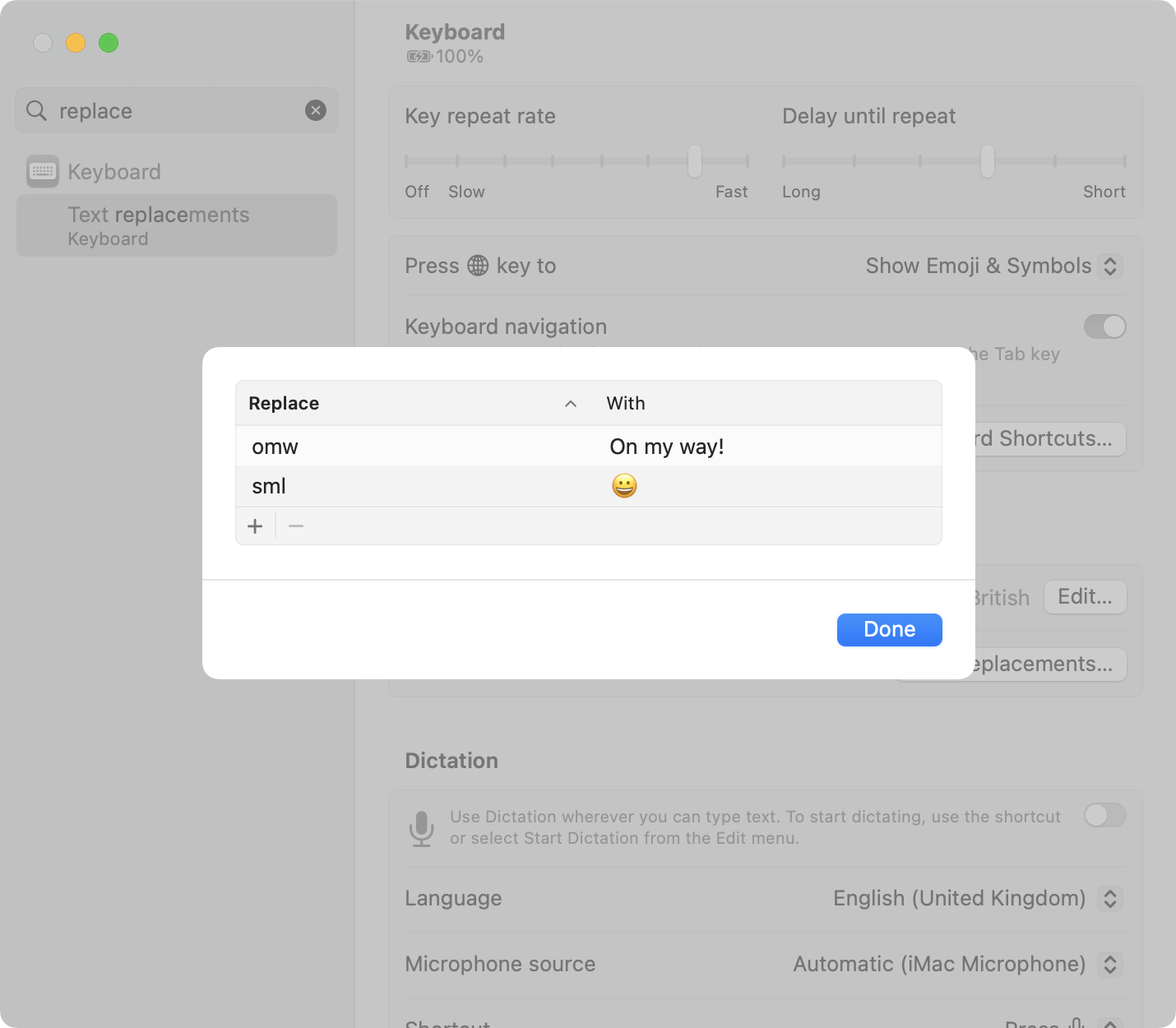I know that there is a keyboard shortcut to bring up the special characters and emoji dialog. (On my Mac you just press the function key once, but I think by default it's ctrl-cmd-space.)
However, you still have to select the emoji from an on-screen menu. I am wondering if there is a way to do it using the keyboard alone. If I want to type, say, 👍 or 🗿, is there any way to do it without using the trackpad or touch bar at all, only the keyboard?