A while ago, I accidentally allowed WhatsApp Web (web.whatsapp.com) to send desktop notifications. I tried to revoke that permission via the Preferences (as also described in this answer):
but to no avail:
What can I do, other than disabling notifications for Safari in the System Preferences, which I don't want (I have other websites I might need them for)?
This happens on a 2020 MacBook Pro (M1, 13") running macOS 12.3.1, and Safari 15.4

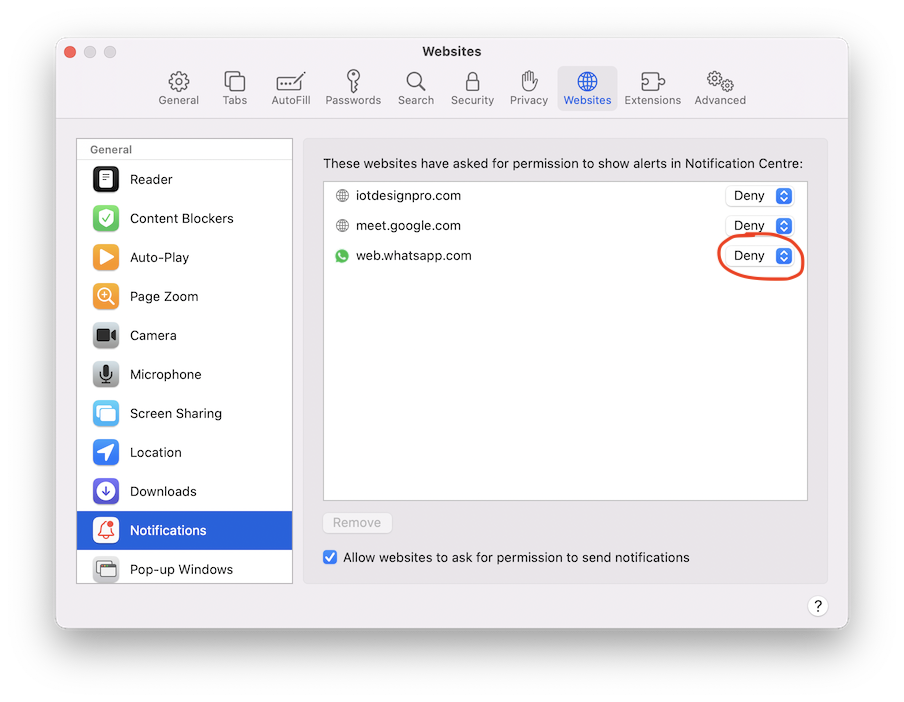
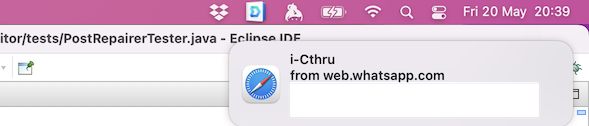
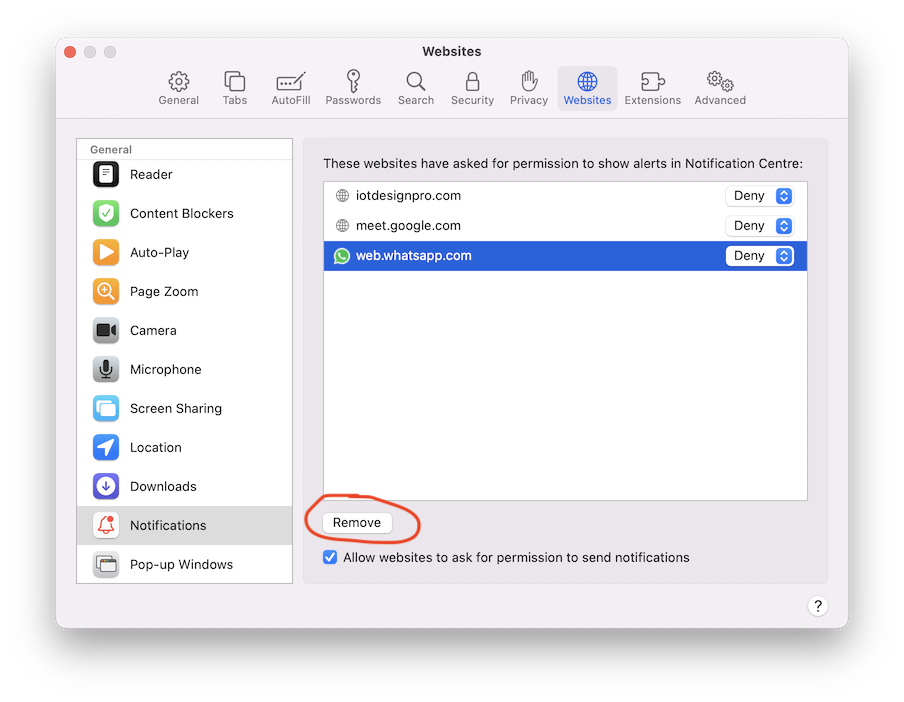
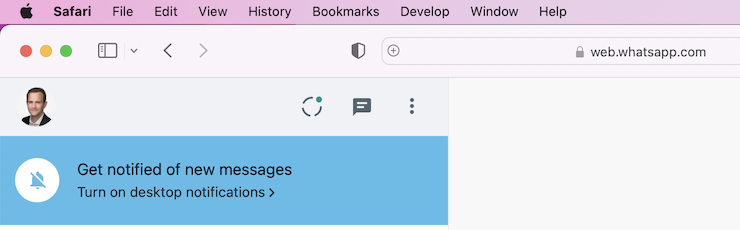
removebutton below?