I am given documents from various different sources in various different formats to work with. I use TextEdit to read and make small edits to them.
TextEdit can read and edit all of the formats I need it to: Word 2003 (.doc), Word 2007 (.docx), RTF, and TXT. The problem is that it seems to only be able to zoom in on some of them:
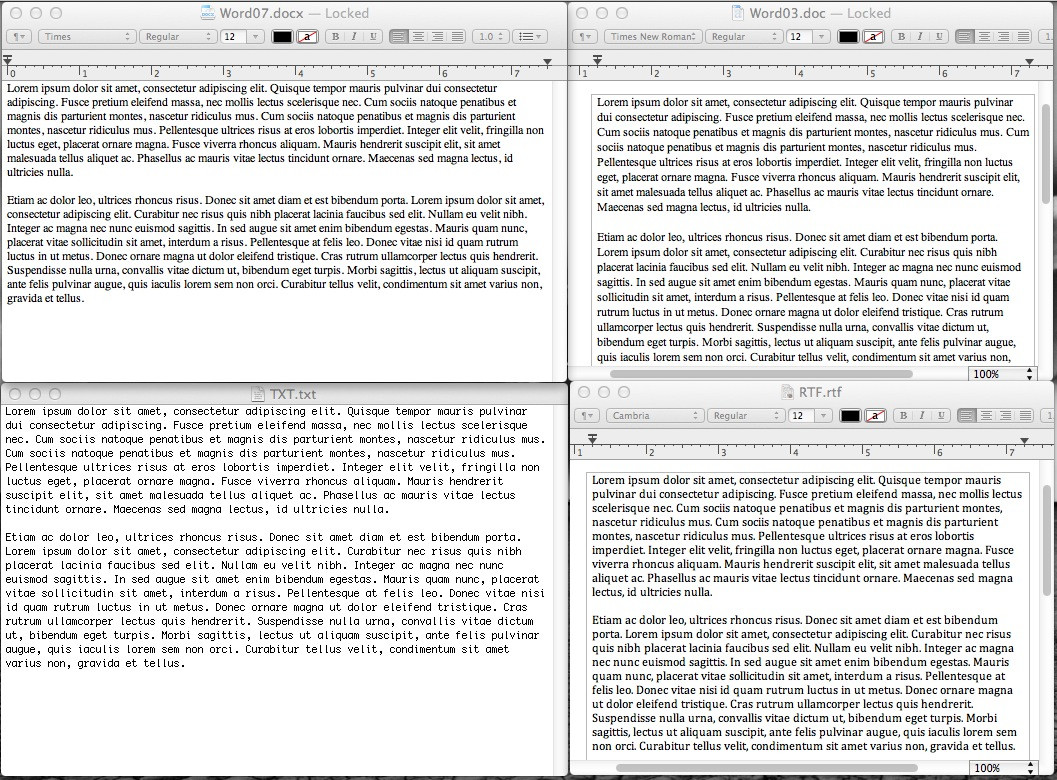
Only .doc and .rtf allow me to zoom (via the 100% menu at the bottom right).
How can I zoom in on documents of all formats, including .docx and .txt, in TextEdit?
