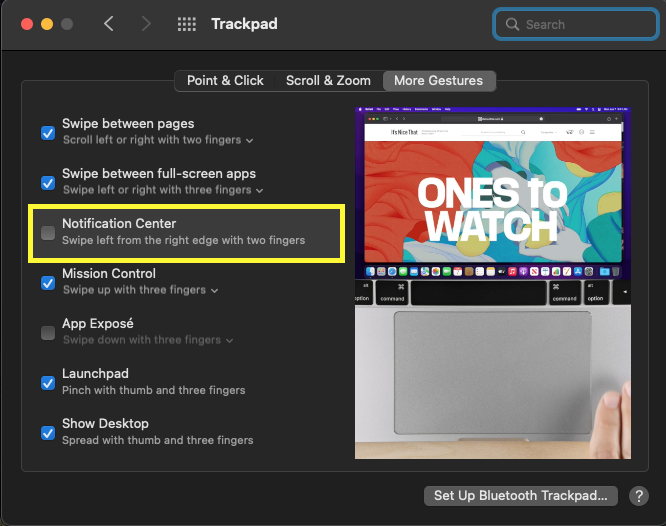The behavior of my Notification Center is inconsistent and unpredictable; when trying to swipe left within applications, it will sometimes expand from the right of the screen and steal focus from important work I was in the middle of. This is infuriating, as I then have to manually set focus back to the application I was working in. It is a detriment to productivity and sanity.
How can I disable this "feature" entirely? I never want to see it again. Is there an On/Off toggle in Preferences somewhere that I am missing?
macOS Big Sur: v11.5.2