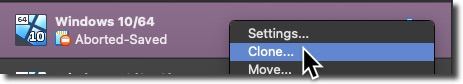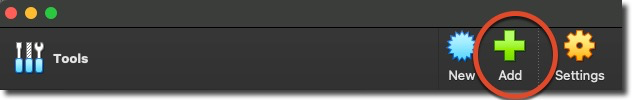Error:
The virtual machine 'BASE' has terminated unexpectedly during startup with exit code 1 (0x1).
Result Code:
NS_ERROR_FAILURE (0x80004005)
Component:
MachineWrap
Interface:
IMachine {85632c68-b5bb-4316-a900-5eb28d3413df}
I updated my mac to Monterey last night. After that, my VM will not start. I have tried several things after looking at various other blogs but none seem to solve the issue.
- Updating VirtualBox to latest release i.e. 6.1.28
- Downloading extension for VirtualBox from https://www.virtualbox.org/wiki/Downloads
- Uninstalling VirtualBox and executing
VirtualBox.pkgand then allowing "Oracle America" in Security and Privacy setting this link - Enable/Disable SIP in Recovery mode.
csrutil status,csrutil enable/disablethis link - The 'Discard' button is greyed.
- I also checked the read/write access of the VM folders but they are fine.
Here is the OS details.
Process: VirtualBoxVM [1046]
Path: /Applications/VirtualBox.app/Contents/Resources/VirtualBoxVM.app/Contents/MacOS/VirtualBoxVM
Identifier: org.virtualbox.app.VirtualBoxVM
Version: 6.1.28 (6.1.28)
Code Type: X86-64 (Native)
Parent Process: launchd [1]
Responsible: VirtualBox [925]
User ID: 501
Date/Time: 2021-11-01 11:53:21.3160 +0530
OS Version: macOS 12.0.1 (21A559)
Report Version: 12
Bridge OS Version: 6.0 (19P548)
Anonymous UUID: 07F57096-5B7A-630E-C7CC-7CDCCC491403
Time Awake Since Boot: 88 seconds
System Integrity Protection: enabled
Crashed Thread: 0 Dispatch queue: com.apple.main-thread
Exception Type: EXC_CRASH (SIGABRT)
Exception Codes: 0x0000000000000000, 0x0000000000000000
Exception Note: EXC_CORPSE_NOTIFY
Application Specific Information:
crashed on child side of fork pre-exec