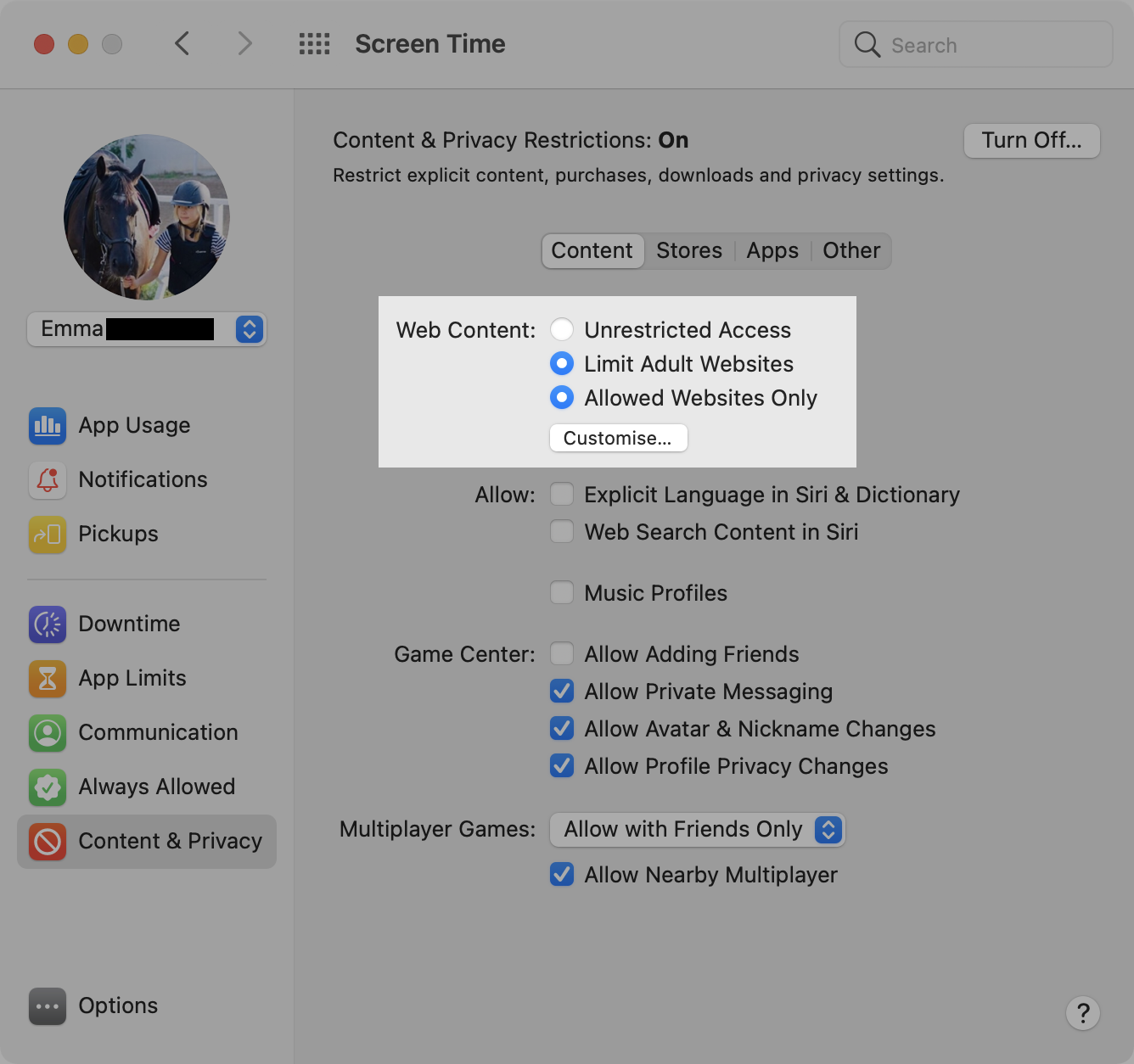As my daughter grows, I wanted to change the settings of Content & Privacy Restrictions > Content Restrictions > Web Content, from Allowed Websites Only to Limit Adult Websites.
But radio buttons don’t seem to work. It asks for the PIN, but after changing, two buttons are selected. It is the same on the child’s and parent's device.
I tried turning off ST, and restarting, and turning on again, but it looks like it gets back to Allowed Websites Only mode.
Is there a way to reset that without signing off iCloud?
PS: Also submitted with Feedback Assistant under FB9071145.