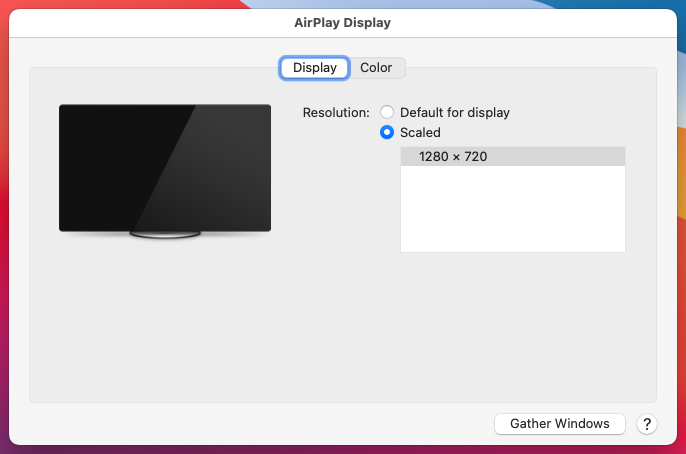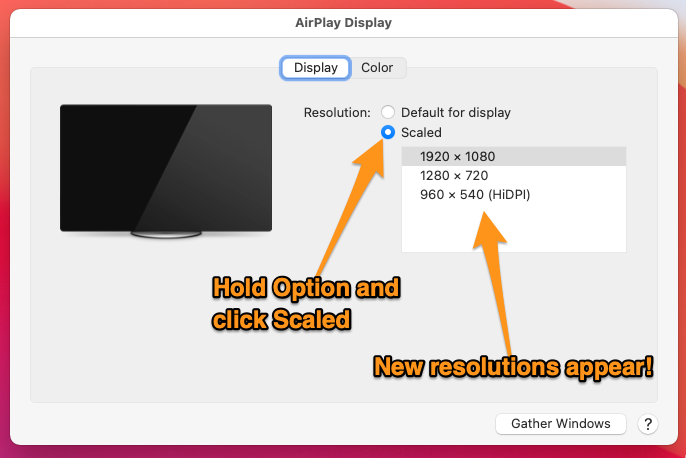I can successfully AirPlay from my M1 MacBook Pro to my 4k Apple TV connected to a 1920 x 1020 display... but I can only get a resolution of 1280 x 720:
When I'm not AirPlay'ing and just using the Apple TV as one would typically use an Apple TV, I get full 1080.
How can I AirPlay at full 1080?